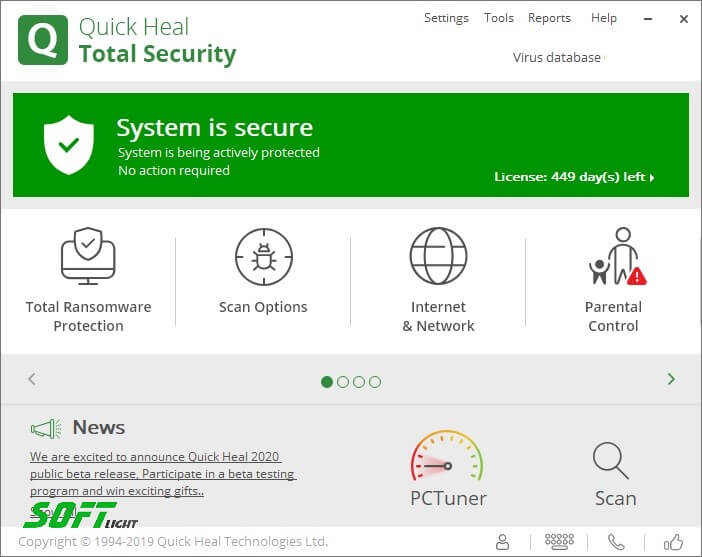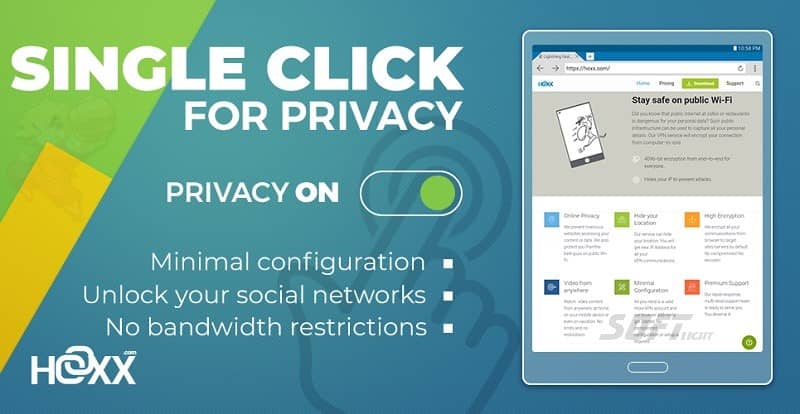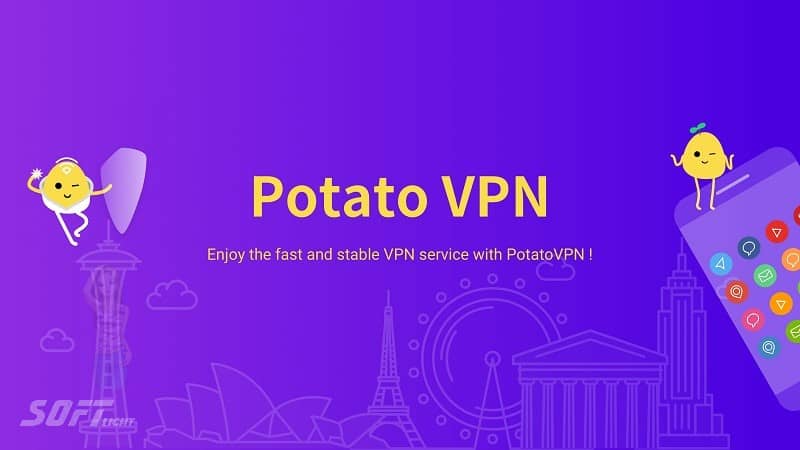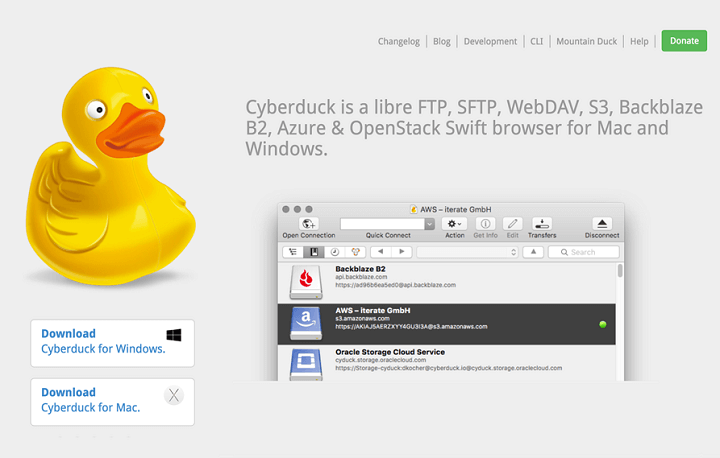AirDC++ Free Download 2025 for Windows, macOS and Linux
AirDC++ Free Download 2025 for Windows, macOS and Linux
The Ultimate File Sharing Solution
Are you frustrated with the sluggish performance and inconsistency of traditional file-sharing applications? Discover the superior solution in AirDC++, the premier file-sharing software. Boasting an impressive array of advanced features and a remarkably user-friendly design, it is the ideal program for seamlessly sharing files with your friends, family, and professional networks. Experience the convenience and reliability that delivers, revolutionizing the way you manage and exchange digital content.
What is AirDC++?
It is a contemporary, user-friendly software application designed for advanced, direct-connection networking systems. It enables users to connect to various hubs, exchange messages, make inquiries, and search for files shared by other participants. This application facilitates seamless file sharing with friends, family, and individuals worldwide, as well as within local or wide-area computer networks. The program offers a streamlined and intuitive interface, making it accessible to both novice and experienced users seeking to engage in collaborative file-sharing activities.
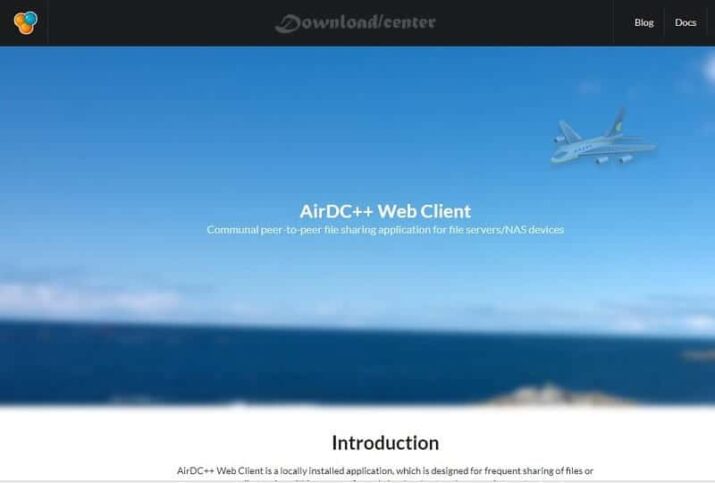
Key Features of AirDC++
One of AirDC++’s main strengths is its wide range of features that enhance the user experience. The application has been tested to run smoothly, even with millions of shared files or hundreds of terabytes of data. The source code is accessible to everyone, without any built-in programs or ads. Here are some of its interesting features:
- Easy Setup: A user-friendly wizard guides new users through installation.
- Folder Management: Users can share different folders in various areas, providing flexibility and efficiency.
- Real-Time Monitoring: You can track file exchange and changes in real-time.
- Bandwidth Control: The program allows you to manage download and upload speeds.
- Multiple Connections: Ability to open multiple connections for a single user, improving simultaneous downloading and uploading.
- IPv6 Support: The application supports IPv6, ensuring compatibility with modern networks.
- Protocol Support: Supports ADC and NMDC protocols, including encrypted transfer for increased security.
- Queue Management: Files can be grouped into a queue within specific folders.
- Automated Searches: It is possible to add regular searches that will automatically download found files.
- Advanced Publishing: Improved options for publishing partially downloaded folders or files, making it easier to find alternative sources.
How to Use AirDC++
Getting started is simple. Here’s a step-by-step guide to help you set up and use the app:
- Download and Install: Download the application from the official website and install it on your computer.
- Launch the Program: After installation, open AirDC++ and configure your settings according to your preferences.
- Connect to the Network: Join the Direct Connect network to interact with other users.
- Search Files: Use the built-in search function to find the files you need.
- Download Files: Select the files you want and start downloading.
Why Choose AirDC++?
It stands out as a file sharing solution for several compelling reasons. Here are some key benefits of using this app:
Fast and Reliable
Designed to be fast and reliable, AirDC++ employs advanced algorithms that optimize download speeds and minimize errors, ensuring a seamless file transfer experience. This efficiency is particularly crucial for users who require quick and dependable access to large-sized digital files, such as multimedia content or software packages.
Easy to Use
The user interface of the app is designed to be straightforward and easy to navigate, catering to both tech-savvy and novice users. The app offers a range of customization features, enabling users to personalize the experience and tailor it to their individual preferences and requirements.
Secure
Security is a paramount concern for users of this program. The application incorporates a robust suite of security features designed to safeguard user files and sensitive data. It utilizes advanced encryption protocols to secure all network connections, ensuring the confidentiality and integrity of data transmissions. Additionally, the program is equipped with a powerful, integrated firewall that vigilantly monitors and blocks any unauthorized access attempts, providing an extra layer of protection for users.
Active Community
One of the biggest advantages of this file-sharing platform is its vibrant and engaged user community. Users can readily access a wealth of support, guidance, and practical tips from other members, enhancing the overall file-sharing experience and making it even more valuable and fulfilling. The active community serves as a valuable resource, allowing users to learn from each other’s experiences and optimize their usage of the platform.

How to Download and Install AirDC++
It is a free and open-source file-sharing client available for Windows, Mac, and Linux. Here are the steps to download and install the program on your computer:
For Windows
- Open your browser and go to the official website: [airdcpp.net].
- Scroll down to the “Windows” section and click the “Install” button.
- Wait for the download to complete, then locate the downloaded file in your downloads folder.
- Double-click the file to start the installation.
- Read the license agreement and click “I accept” to continue.
- Choose the installation folder or use the default folder, then click “Install”.
- Wait for the installation to complete, then click “Finish” to close the installation wizard.
- Launch AirDC++ from the Start menu or by double-clicking the icon on the desktop.
For Mac
- Open your browser and go to [airdcpp.net].
- Scroll down to the “macOS” section and click the “Download” button.
- Wait for the download to complete, then locate the downloaded file.
- Double-click to open the disk image.
- Drag AirDC++ icon into your Applications folder.
- Launch from your Applications folder.
For Linux
- Open your browser and go to [airdcpp.net].
- Scroll down to the “Linux” section and select the appropriate download link for your distribution.
- Follow the instructions provided on the site to add the repository to your Linux distribution.
- Open the terminal and run the following commands:bash
sudo apt-get update sudo apt-get install airdcpp-webclient - Launch AirDC++ by opening your browser and navigating to
localhost:5600.
Congratulations! You have successfully downloaded and installed it on your Windows, Mac, or Linux computer. You can now use it to share and download files with other users over the network.
Advantages and Disadvantages of AirDC++
Like any software, AirDC++ has its pros and cons. Here’s a look at the pros and cons of using this file sharing client:
Benefits
- User-Friendly Interface: Offers a clear and intuitive interface, making navigation easy for beginners.
- Advanced Features: The program offers advanced features such as segmented downloading, multi-hub connections, and IPv6 support.
- Multiple Search Options: It offers various search options, including regular expression search and exact search, making it easier to locate files.
- Community Support: A large community of users offers support and shares tips, enhancing the user experience.
- Security and Encryption: AirDC++ ensures user privacy and security through encrypted connections.
Disadvantages
- Limited Operating System Support: Although available for Windows, Mac, and Linux, its use is restricted for users of other platforms.
- Limited Network Size: A relatively small user base compared to other file sharing programs, limiting the selection of files available.
- Limited Customization Options: Customization options are basic, with a few settings to configure.
- Technical Knowledge Required: Some technical skills are required for effective use, which can be challenging for beginners.
- Firewall Issues: The program may be blocked by firewalls, making it difficult to connect.
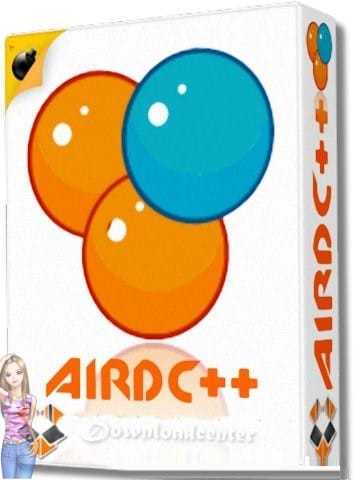
Conclusion
In conclusion, AirDC++ is a user-friendly file sharing program that offers a wealth of advanced features, diverse search options, and robust security measures. While it has some limitations, such as operating system support and a relatively small user base, its advantages far outweigh the disadvantages. The active community and available support further enhance the user experience.
If you’re looking for a reliable and efficient way to share files, AirDC++ is worth your consideration. Check out the app today and enhance your file sharing experience!
Technical Details
Software name: AirDC++
- Category: Participation Software
- Version: Latest
- License: Open Source
- File size: 42.9 MB
- Operating Systems: Windows XP, Vista, 7, 8, 10, 1, macOS, and Linux
- Languages: Multilingual
- Developer: Fredrik Olsson
- Official website: airdcpp.net