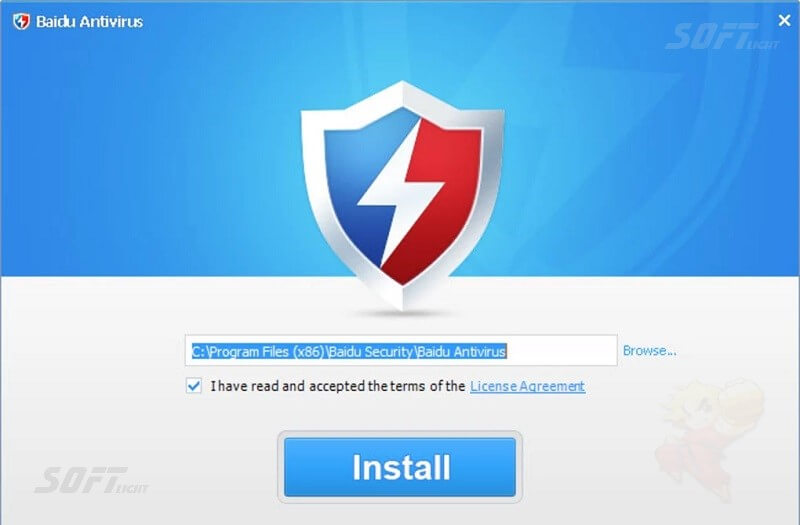Download Acronis True Image 2025 Create a Reliable Backup
Download Acronis True Image 2025 Create a Reliable Backup
Acronis True Image: Comprehensive Overview
In today’s digital age, data protection is paramount. Acronis True Image stands out as a leading solution for individuals and businesses alike, offering robust backup and recovery options. This software is designed to safeguard your data against loss due to hardware failure, accidental deletion, or malicious attacks, ensuring that your valuable information is always protected. This article will delve into the various aspects, providing a thorough understanding of its features, installation process, pricing, and more.
What is Acronis True Image?
It is a comprehensive backup solution that allows users to create exact images of their entire systems or specific files. This program not only backs up data but also offers advanced features such as disk cloning, ransomware protection, and cloud storage options. Unlike traditional backup software, which often focuses solely on file recovery, Acronis True Image provides a complete system image, making it easier to restore your entire system to its previous state in case of an emergency.
The versatility makes it suitable for various users, from home users looking to protect personal files to businesses needing robust data protection strategies. Its user-friendly interface ensures that even those with limited technical knowledge can navigate the software without difficulty.

Installation and Setup
Installing Acronis True Image is a straightforward process. Users can download the software directly from the Acronis website. Once downloaded, the installation wizard guides you through the setup process step-by-step. The initial installation typically takes less than 15 minutes, depending on your system’s performance and the selected options.
After installation, users must create an account to access the software’s features, especially for cloud storage options. During the setup, you can choose to activate additional features, such as the Acronis Cloud, which provides off-site backup solutions. The setup also includes options for configuring backup schedules, selecting the types of data to back up, and choosing storage locations.
Once the installation is complete, it prompts users to run an initial backup. This backup can either be a full image of the system or a selection of specific files and folders. The flexibility in backup options is one of the key advantages of this software.
Features
Acronis True Image is packed with features that enhance data protection and ease of use. One of its most notable features is the ability to create a complete disk image, which allows for a full system restore in case of hardware failure. This feature is particularly useful for businesses that cannot afford downtime.
Another significant feature is Acronis Active Protection, which defends against ransomware attacks by monitoring system activity and preventing unauthorized changes to backup files. This proactive approach ensures that your data remains secure, even in the face of emerging cyber threats.
Furthermore, it offers cloud backup options, enabling users to store their backups securely off-site. This feature is vital for disaster recovery, as it ensures that data is accessible even if local storage devices fail. Users can also leverage the software’s synchronization capabilities to keep files updated across multiple devices.
The intuitive user interface simplifies the backup process. Users can easily navigate through the various options, set schedules, and monitor backup status with minimal effort. Additionally, the software supports various platforms, including Windows, macOS, iOS, and Android, making it a versatile solution for users with different devices.
Customer Support and Help Center
Acronis provides extensive customer support for its users. The Acronis Help Center is a valuable resource, offering a wealth of information, including troubleshooting guides, FAQs, and video tutorials. Users can find detailed explanations for common issues, making it easy to resolve problems independently.
For personalized assistance, Acronis offers technical support via phone, email, and live chat. This multi-channel support ensures that users can get help when they need it most. The response times are generally quick, and the representatives are knowledgeable about the software, providing effective solutions to user queries.
Additionally, Acronis hosts a community forum where users can share experiences, ask questions, and receive advice from other users. This collaborative environment fosters a sense of community among Acronis True Image users, allowing them to learn from each other’s experiences.
Pricing and Plans
Acronis True Image is available in several pricing tiers to accommodate different user needs. The most common options include a one-time purchase for a perpetual license or a subscription model that provides ongoing updates and cloud storage.
The one-time purchase option typically includes a single license for one computer and covers essential features. However, users who opt for the subscription model gain access to additional cloud storage and premium features, such as advanced ransomware protection and enhanced technical support.
The subscription plans vary in terms of storage capacity and the number of devices covered. Businesses may find the business plans beneficial, as they offer centralized management and additional security features tailored for enterprise environments.
Pros and Cons
Like any software, Acronis True Image has its strengths and weaknesses.
Pros
- Comprehensive Backup Options: The ability to create full disk images and specific file backups is a significant advantage.
- User-Friendly Interface: Even novice users can navigate the software with ease.
- Active Protection Against Ransomware: This feature provides an extra layer of security.
- Cross-Platform Support: Users can back up and recover data across various devices and operating systems.
Cons
- Cost: Some users may find the pricing higher than other backup solutions, especially for the subscription model.
- Resource Intensive: The software can be demanding on system resources during backups, potentially slowing down the computer.
- Learning Curve for Advanced Features: While basic functions are straightforward, some advanced features may require additional time to learn.
User Experiences and Testimonials
Many users praise Acronis True Image for its reliability and ease of use. Testimonials often highlight the peace of mind that comes with knowing their data is securely backed up. Users appreciate the software’s ability to restore systems quickly after a failure, minimizing downtime.
However, some users have reported challenges with the software’s performance during heavy backup tasks. A few testimonials indicate that the initial backup process can take longer than expected, particularly for larger systems. Nonetheless, most users agree that the benefits outweigh the drawbacks, particularly for those who prioritize data security.
Comparison with Other Tools
When comparing Acronis True Image to other backup solutions, several factors come into play. Popular alternatives include EaseUS Todo Backup, Macrium Reflect, and Backblaze. Each of these tools has its unique features and pricing models.
EaseUS Todo Backup is known for its straightforward interface and free version, making it accessible for casual users. However, it may lack some of the advanced features found in Acronis True Image, such as active ransomware protection.
Macrium Reflect excels in disk imaging and cloning but has a steeper learning curve, which may deter less tech-savvy users. It also does not offer the same level of integrated cloud backup options.
Backblaze, on the other hand, focuses primarily on cloud backups and is often praised for its affordability. However, it lacks the comprehensive system imaging capabilities that it provides.
Overall, Acronis True Image stands out due to its balanced feature set, combining robust backup capabilities with advanced security measures.
Tips for Using Acronis True Image
To maximize the benefits, consider the following tips:
- Regular Backups: Set a schedule for automatic backups to ensure your data is consistently protected.
- Use Cloud Storage: Take advantage of Acronis Cloud for off-site backups, which adds an extra layer of protection.
- Test Restores: Periodically test your backups by performing a restore to ensure that your data can be recovered successfully when needed.
- Update Software: Keep the software updated to benefit from the latest features and security enhancements.
- Explore Advanced Features: Familiarize yourself with features like disk cloning and active protection to utilize the software fully.
Frequently Asked Questions (FAQs)
1. How does Acronis True Image protect against ransomware?
Employs real-time monitoring to detect and block unauthorized changes to backup files, providing a robust defense against ransomware attacks.
2. Can I back up multiple devices with one subscription?
Yes, with the appropriate subscription plan, you can back up multiple devices, including Windows, macOS, iOS, and Android devices.
3. What happens if I lose my backup files?
If you lose your backup files, you can restore them from the Acronis Cloud if you have opted for cloud storage or from any other storage location where the backups were saved.
4. Is there a trial version available?
Yes, Acronis offers a trial version, allowing users to evaluate the software before committing to a purchase.
Importance of System Maintenance
Regular system maintenance is crucial for ensuring the longevity and performance of your devices. Acronis True Image plays a vital role in this process by providing reliable backups, which are essential for data recovery in case of failures. Proper maintenance not only protects data but also optimizes system performance, preventing issues before they arise.
Tutorials and Additional Resources
To further assist users, Acronis provides a variety of tutorials and resources on its website. These include step-by-step guides for common tasks, video tutorials, and webinars that cover advanced features. Users can take advantage of these resources to enhance their understanding of the software and improve their backup strategies.
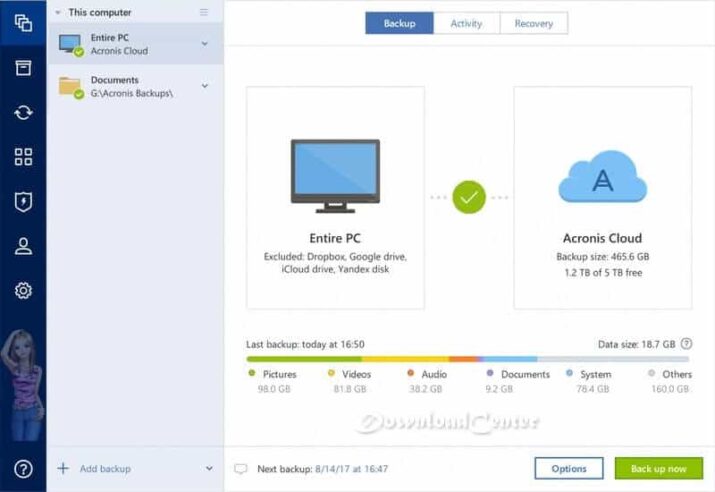
System Requirements
Before installing Acronis True Image, it’s essential to ensure your system meets the minimum requirements. The software typically requires a modern processor, sufficient RAM, and available disk space for backups. Specific requirements may vary based on the version used and the features enabled.
Conclusion
In conclusion, Acronis True Image is a powerful and versatile solution for data backup and recovery. Its comprehensive features, user-friendly interface, and robust security measures make it an excellent choice for both individuals and businesses. While there are other options available, the combination of features and reliability that it offers sets it apart in the market. With proper installation, regular use, and an understanding of its capabilities, users can ensure their data is always safe and accessible. Investing in a reliable backup solution like this is a crucial step in maintaining digital security in an increasingly data-driven world.
📌 Note: A 30-day trial. Limited Jobs.
✔️ Also available: Available for Mac.
Technical Details
Software name: Acronis True Image
- Category: File Storage Software
- License: Demo
- File size: 545 MB
- Core: 32/64-bit
- Operating systems: Windows XP, Vista, 7, 8, 10, 11 Mac, and others
- Languages: Multilingual
- Developer: Acronis International GmbH
- Official Website: acronis.com
Download Acronis True Image Free