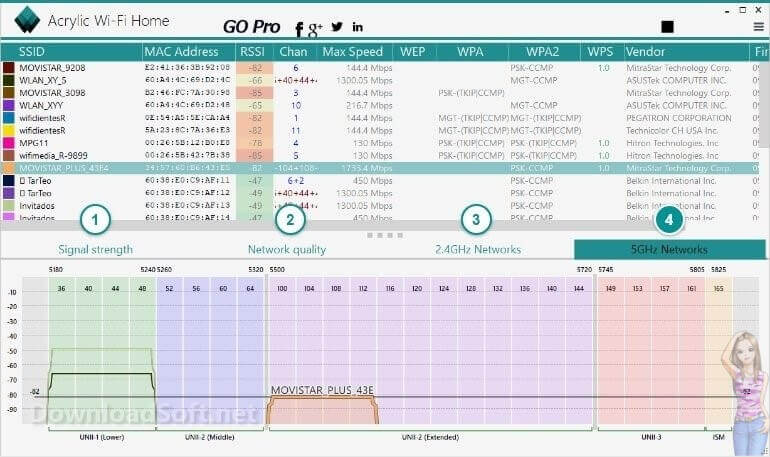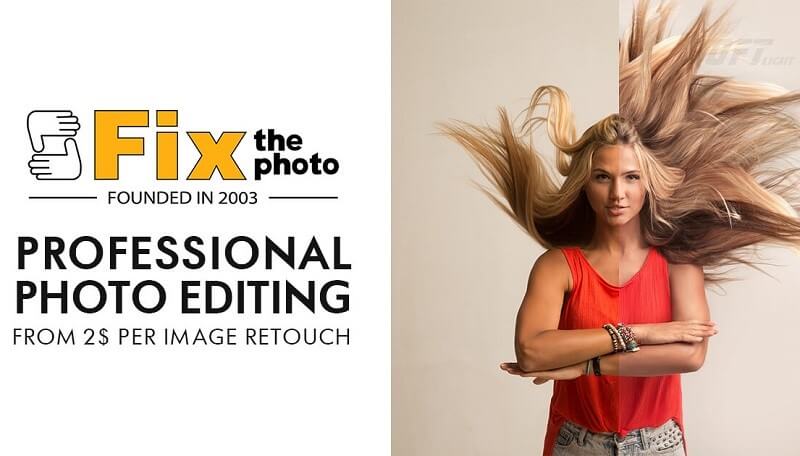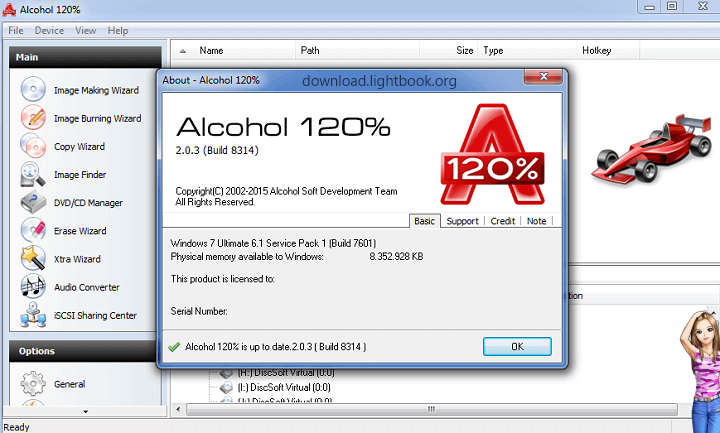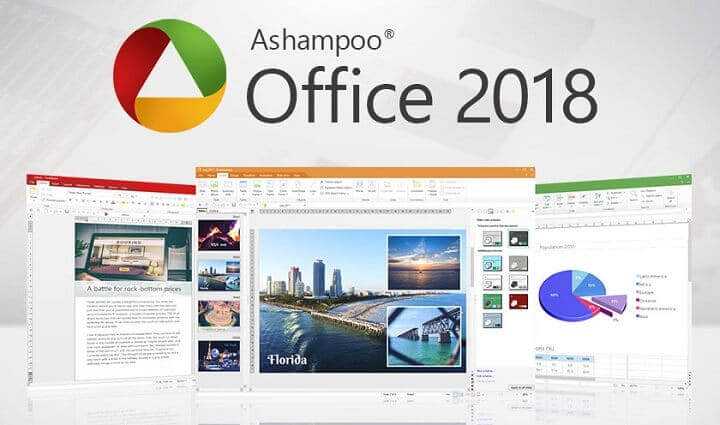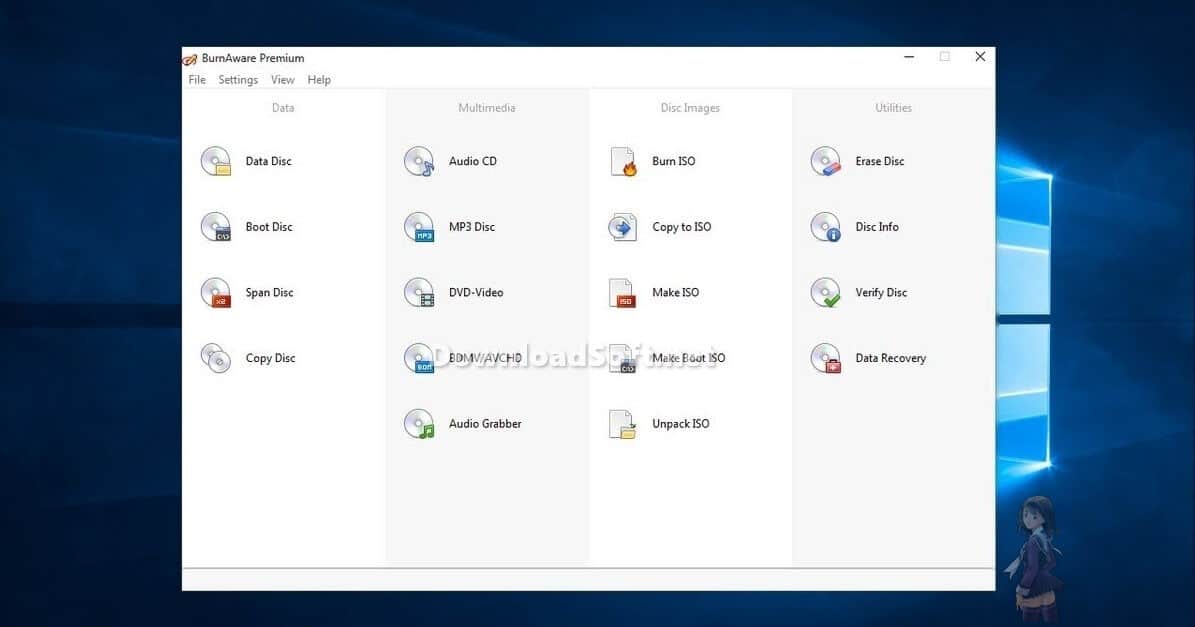Download Ashampoo Burning Studio FREE 2025 for Windows
Download Ashampoo Burning Studio FREE 2025 for Windows
Your Essential Burning Tool
In an age where digital storage is prevalent, the need for reliable burning software remains significant. Ashampoo Burning Studio FREE offers an exceptional solution for users looking to create, copy, and manage CDs, DVDs, and Blu-rays. This article provides an in-depth look, including its features, installation process, user experiences, and how it stands against other burning tools available today.
What is Ashampoo Burning Studio FREE?
It is a powerful, user-friendly software application designed for burning and managing optical discs. It allows users to create data discs, audio CDs, and video DVDs with ease. The software is developed by Ashampoo, a well-known company in the software industry, recognized for its focus on user-friendly applications. With its intuitive interface and robust functionality, it caters to both beginners and advanced users.

Installation and Setup
Step-by-Step Installation Guide
Installing is a straightforward process that can be completed in just a few steps:
- Download the Installer: Visit the official Ashampoo website to download the latest version of the software. Ensure that you select the free version to avoid any charges.
- Run the Installer: After downloading, locate the installer file in your downloads folder and double-click it to start the installation process.
- Follow the Prompts: The installation wizard will guide you through several steps, including accepting the license agreement and choosing installation preferences.
- Complete the Installation: Once the installation is complete, you can launch Ashampoo Burning Studio FREE from your applications menu.
Initial Setup
Upon launching for the first time, users are greeted with a simple and intuitive interface. The software prompts users to select the type of project they want to start, whether it’s burning data, creating an audio CD, or making a video DVD. This streamlined approach makes it easy for users to navigate the various features.
Features
Disc Burning Capabilities
One of the standout features of Ashampoo Burning Studio FREE is its robust disc burning capabilities. Users can easily create data discs from files and folders, ensuring that their data is securely stored and easily accessible.
Audio CD Creation
With the audio CD feature, users can compile their favorite tracks to create custom CDs. The software supports a variety of audio formats, allowing for versatile music compilation. Users can also add track information, such as titles and artists, enhancing the overall quality of their audio CDs.
Video DVD Authoring
Allows users to create video DVDs from their video files. The software offers various templates and customizable menus, enabling users to create professional-looking DVDs with ease. This feature is particularly useful for users looking to share home videos or presentations.
Data Backup
The software includes a data backup feature, allowing users to create backups of their important files to optical discs. This capability provides an additional layer of data security, ensuring that vital information is preserved in case of hardware failure or data loss.
Multi-Format Support
Ashampoo Burning Studio FREE supports a wide range of file formats, including ISO, MP3, WAV, and video formats like AVI and MP4. This multi-format support ensures that users can work with various types of media without compatibility issues.
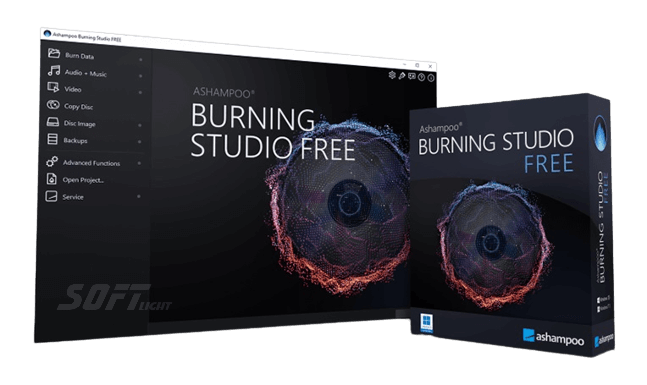
Customer Support and Help Center
Comprehensive Help Resources
For users who encounter issues or have questions, provides a comprehensive help center. This resource includes FAQs, user manuals, and troubleshooting guides to assist users in resolving common issues.
Active Community Support
In addition to official resources, Ashampoo has an active user community where users can share tips, ask questions, and discuss best practices. This community aspect can be invaluable for newcomers seeking guidance and inspiration.
Pricing and Plans
Ashampoo Burning Studio FREE is completely free to use, making it an attractive option for users who need reliable burning software without the financial commitment. There are no hidden fees or subscription plans, allowing users to enjoy the full range of features without worry.
Pros and Cons
Pros
- User-Friendly Interface: The software features a straightforward and intuitive interface, making it accessible for users of all skill levels.
- Robust Burning Features: Offers a comprehensive set of tools for burning data, audio, and video discs.
- Free to Use: No costs associated with creating an account or accessing core features.
- Multi-Format Support: Supports a variety of file formats, ensuring compatibility with different media types.
- Data Backup Capabilities: Allows users to back up important files to optical discs for added security.
Cons
- Limited Advanced Features: While it covers basic burning needs, it may lack some advanced features found in premium software.
- Occasional Performance Issues: Some users may experience slow performance during large projects or on older hardware.
- No Integrated Editing Tools: Unlike some competitors, Ashampoo Burning Studio FREE does not include advanced editing tools for video or audio.
- Windows-Only: The software is only available for Windows, limiting accessibility for Mac and Linux users.
- Limited Customer Support: While the community is helpful, official customer support may not be as extensive as that of paid alternatives.
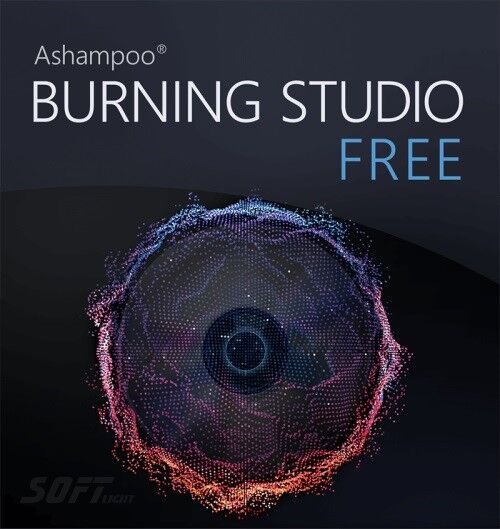
User Experiences and Testimonials
Users have generally praised it for its ease of use and robust functionality. Many appreciate its simple interface, stating, “It’s perfect for quick-burning tasks without the complexity.” The ability to create audio CDs and video DVDs with customizable menus is often highlighted as a significant advantage.
However, some users have expressed a desire for more advanced features, noting that the software may not meet the needs of professional users. A few have also reported occasional performance issues during intensive tasks. Overall, feedback indicates that Ashampoo Burning Studio FREE is a solid choice for users seeking reliable and straightforward burning software.
Comparison with Other Tools
When compared to other burning tools like Nero, ImgBurn, and CDBurnerXP, it holds its ground effectively. Nero is a comprehensive suite with extensive features, but it comes with a higher price tag. ImgBurn is lightweight and free, but lacks a user-friendly interface. CDBurnerXP is another free alternative, but its interface is less intuitive.
For users prioritizing a cost-effective solution with a user-friendly design, it stands out as an excellent choice. Its combination of features and ease of use makes it suitable for both casual users and those with more demanding needs.
Tips for Using Ashampoo Burning Studio FREE
Familiarize Yourself with the Interface
Take the time to explore the various tools and features available. Understanding the layout and functionality will streamline your burning tasks.
Use Disc Labels
Consider using the software’s disc label feature to create professional-looking labels for your discs. This can help you organize your media and make it easier to identify content later.
Regularly Update the Software
Keep your installation updated to ensure you have the latest features and security improvements. Regular updates can enhance performance and fix known issues.
Make Use of Help Resources
If you encounter any issues, don’t hesitate to consult the help center or community forums. These resources can provide valuable solutions and tips for using the software effectively.
Back Up Important Files
Utilize the data backup feature to create backups of your essential files on optical discs. This practice can save you from potential data loss due to hardware failures.
Frequently Asked Questions (FAQs)
Is Ashampoo Burning Studio FREE Really Free?
Yes, it is completely free to download and use without any hidden fees.
Can I Create Audio CDs with Ashampoo?
Yes, the software allows you to create audio CDs from your favorite tracks in various formats.
Does It Support Video DVD Creation?
Yes, it enables users to create video DVDs from video files, complete with customizable menus.
Importance of System Maintenance
Maintaining your system is crucial for optimal performance when using applications. Regular updates, disk cleanup, and ensuring sufficient storage space can enhance the overall user experience. A well-maintained system reduces the likelihood of crashes and slow performance during burning tasks.
Tutorials and Additional Resources
For users looking to maximize their experience with Ashampoo Burning Studio FREE, various tutorials and resources are available online. These include video guides, user forums, and detailed articles covering everything from installation to advanced features. Engaging with these resources can help users unlock the full potential of the software and enhance their overall experience.
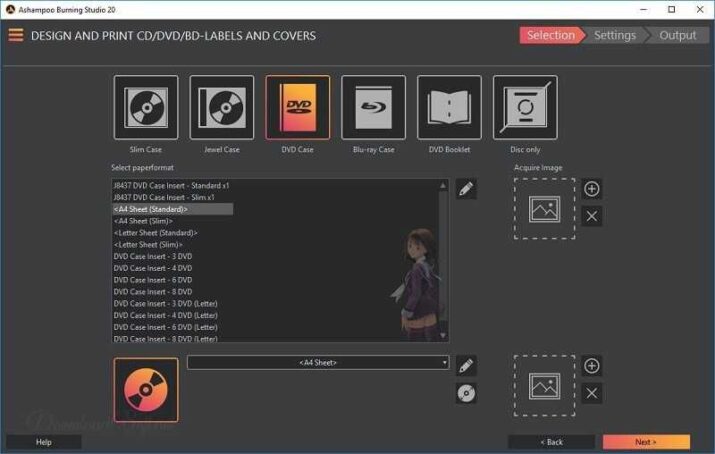
System Requirements
Before installing, ensure that your system meets the following requirements:
- Operating System: Windows 7, 8, 10, or later.
- RAM: Minimum of 1 GB (2 GB recommended for optimal performance).
- Storage Space: At least 200 MB of free space for installation.
Conclusion
Ashampoo Burning Studio FREE is a powerful and user-friendly tool that meets the needs of users looking for reliable disc burning software. With its extensive feature set, intuitive interface, and strong community support, it stands out as an excellent choice in the realm of optical disc management. By understanding its capabilities and utilizing the tips provided, users can enhance their burning experience and efficiently manage their media. Whether you are creating data backups, audio CDs, or video DVDs, it is equipped to handle your needs effectively.
Technical Details
Software name: Ashampoo Burning Studio
- Category: Utility Tools
- License: Free Full
- Version: The latest
- File size: 75.95 MB
- Core: 32/64-bit
- Operating Systems: Windows XP, Vista, 7, 8, 10, 11
- Languages: Multilingual
- Developer: Ashampoo GmbH & Co. KG
- Official Website: ashampoo.com
Download Ashampoo Burning Studio FREE