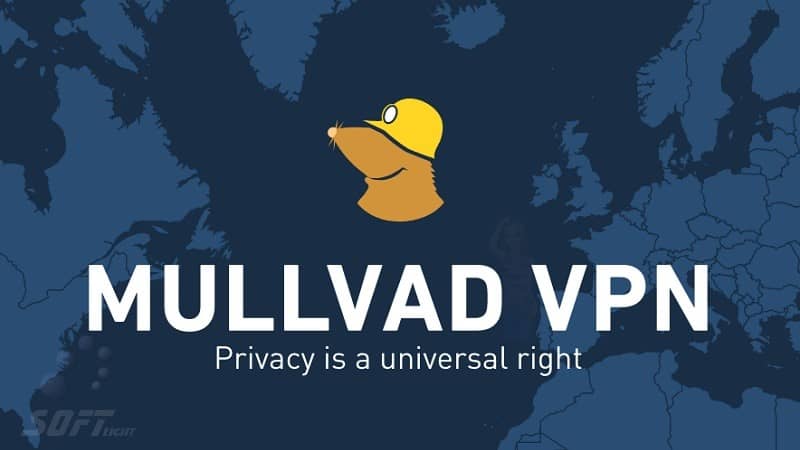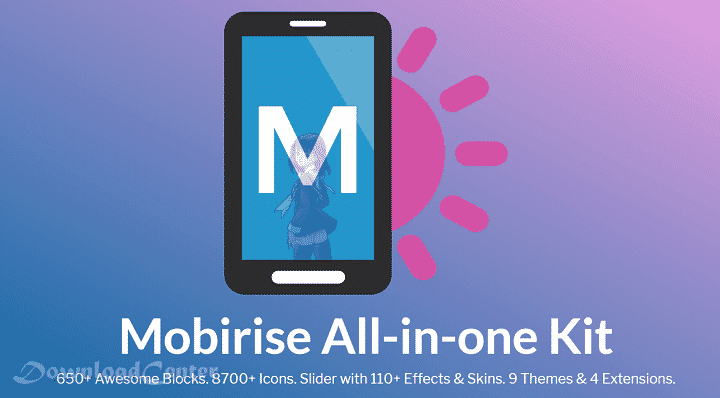Download Bluestacks Android Emulator Free for PC and Mac
Download Bluestacks Android Emulator Free for PC and Mac
A Comprehensive Guide
In an age where mobile applications dominate the digital landscape, the ability to run Android apps on a PC has become increasingly valuable. Bluestacks is a leading Android emulator that allows users to experience mobile applications on their desktops and laptops. This article provides an extensive overview of the software, including its features, installation process, pricing plans, and user experiences. By the end, you’ll have a well-rounded understanding of how it can enhance your mobile app experience.
What is Bluestacks?
It is an Android emulator that enables users to run Android applications and games on their Windows or macOS devices. It creates a virtual Android environment on your computer, allowing you to access the Google Play Store and download apps just as you would on a mobile device. This functionality is particularly advantageous for gamers who want to play mobile games with the added benefits of a larger screen and keyboard controls. The software is designed to be user-friendly, making it accessible to both tech-savvy individuals and casual users alike.
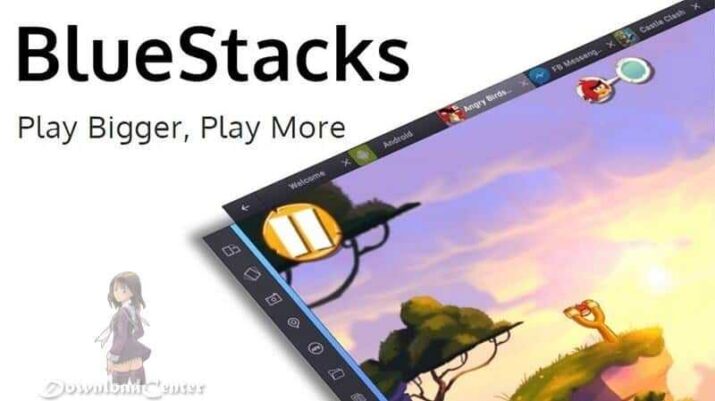
Installation and Setup
Installing Bluestacks is a straightforward process that can be completed in just a few minutes. Users can download the installer from the official website. Once the download is complete, running the installer will guide you through the setup steps. The installation wizard typically includes options for customizing settings, such as choosing the installation directory and configuring performance settings. After installation, launching the software will prompt you to sign in with your Google account, giving you access to the Play Store and other Google services. Overall, the setup process is designed for simplicity, allowing users to start using the emulator quickly.
Features
The features of Bluestacks are what set it apart from other Android emulators. One of the most notable features is its ability to run multiple applications simultaneously, thanks to its Multi-Instance Manager. This allows users to play multiple games or use different apps at the same time without compromising performance. Additionally, it supports keyboard mapping, enabling users to customize controls for a more tailored gaming experience. The software also includes a built-in app store, allowing users to download and install apps directly. Other features include high-definition graphics, screen recording capabilities, and integration with various game controllers.
Customer Support and Help Center
Customer support is a crucial aspect of any software, and Bluestacks provides several resources to assist users. The help center features a comprehensive FAQ section that addresses common questions and issues. Users can also access troubleshooting guides and video tutorials to resolve specific problems. If further assistance is needed, users can contact the support team via email or through social media channels. The responsiveness of the support team has been praised by many users, which enhances the overall experience of using the emulator. This commitment to customer service ensures that users can enjoy a seamless experience on the platform.
Pricing and Plans
Bluestacks is available for free, allowing users to access its core features without any upfront costs. However, the software does include ads, which can be a drawback for some users. For those looking for an ad-free experience, it offers a premium subscription plan. This plan not only removes ads but also provides additional features, such as priority customer support and enhanced performance options. The pricing structure is competitive compared to other similar emulators, making it an attractive option for users who want to experience Android apps on their computers.
Pros and Cons
Like any software, Bluestacks has its advantages and disadvantages.
Pros
- User-friendly interface that is easy to navigate.
- Supports multiple instances, allowing for multitasking.
- Customizable keyboard mapping for enhanced gaming.
- Access the Google Play Store to download apps.
- Regular updates improve functionality and performance.
Cons
- The free version contains ads that may disrupt the user experience.
- Some users report performance issues on lower-end devices.
- The installation process can take up significant disk space.
User Experiences and Testimonials
User experiences with Bluestacks vary, but many users report positive interactions with the software. Reviews often highlight the emulator’s ability to run mobile games smoothly on larger screens. Users appreciate the customizable controls, which enhance gameplay and make it more enjoyable. However, some users have noted occasional performance issues, particularly on older or less powerful computers. Overall, feedback tends to be favorable, with many recommending the software for those looking to experience Android apps on their desktops.
Comparison with Other Tools
When comparing Bluestacks to other Android emulators, several key differences emerge. Alternatives like NoxPlayer and LDPlayer also provide similar functionalities but may lack some of the advanced features found. For example, it offers better integration with Google Play services, making it easier to download and manage apps. While NoxPlayer is known for its gaming capabilities, it excels in providing a broader range of applications. This versatility makes it a strong contender in the emulator market for both gaming and general app usage.
Tips for Using Bluestacks
To get the most out, consider the following tips:
- Customize Controls: Take advantage of the keyboard mapping feature to create a setup that suits your gaming style.
- Use Multi-Instance: Experiment with the Multi-Instance Manager to run multiple apps or games simultaneously for a more productive experience.
- Keep Software Updated: Regularly check for updates to ensure you have the latest features and security improvements.
- Optimize Settings: Adjust performance settings based on your device’s capabilities to enhance speed and responsiveness.
- Explore App Store: Don’t just limit yourself to games; explore various apps available in the Google Play Store to maximize your experience.
Frequently Asked Questions (FAQs)
Q: Is Bluestacks free to use?
A: Yes, it offers a free version with ads, as well as a premium version that removes ads and provides additional features.
Q: Can I run multiple apps at the same time?
A: Yes, the Multi-Instance feature allows you to run multiple applications simultaneously.
Q: Does itsupport all Android apps?
A: While most apps are compatible, some may not function properly due to hardware or software limitations.
Q: Is it available for Mac?
A: Yes, it is available for both Windows and macOS devices.
Importance of System Maintenance
Regular system maintenance is crucial when using Bluestacks to ensure optimal performance. Keeping your operating system updated can improve compatibility with the emulator and enhance overall stability. Additionally, routinely cleaning your computer’s files and applications can free up valuable disk space, which is important for running resource-intensive applications. Making sure your drivers are up to date can also prevent performance issues and ensure that the emulator runs smoothly. By prioritizing system maintenance, users can enjoy a better experience while using the software.
Tutorials and Additional Resources
To enhance your experience with Bluestacks, various tutorials and resources are available online. The official website features guides that cover installation, troubleshooting, and tips for maximizing your usage. Additionally, many tech blogs and YouTube channels produce content focused on using effectively, providing valuable insights and demonstrations. Engaging with these resources can help users navigate the emulator more efficiently and unlock its full potential.

System Requirements
Before installing Bluestacks, it’s essential to ensure your system meets the requirements. For optimal performance, a Windows 7 or later version or macOS Sierra or later is recommended. Users should have at least 4 GB of RAM and a dual-core processor for a smooth experience. Sufficient disk space is also crucial, as the software can take up significant space. Checking these specifications can help prevent potential issues during installation and usage.
Conclusion
In conclusion, Bluestacks is a powerful and versatile tool for anyone looking to run Android applications on their desktop or laptop. Its user-friendly interface, robust features, and support for multitasking make it a top choice for both gamers and casual users. With a flexible pricing structure and a wealth of resources available, users can easily access the applications they love. By understanding its features and following best practices, individuals can maximize their experience on the platform. Whether you are a gamer or simply want to explore Android apps, it provides an excellent solution to bridge the gap between mobile and desktop.
Technical Details
Software name: Bluestacks
- Categories: Utility Tools
- License: Freeware
- File size: 284 MB
- Version: The latest
- Core: 32/64-bit
- Operating systems: Windows 7, 8, 10, 11, and other operating systems
- Languages: MultiLanguage
- Developer: Bluestack Systems, Inc.
- Official website: bluestacks.com
System Requirements
In order to use the Bluestacks Android Emulator, you must have one of the following operating systems installed on your computer:
- Operating systems: Windows 7, 8, 10, and 11
- RAM:1 GB
- HDD: 90 MB of blank space.
Download Bluestacks Android Emulator 2025