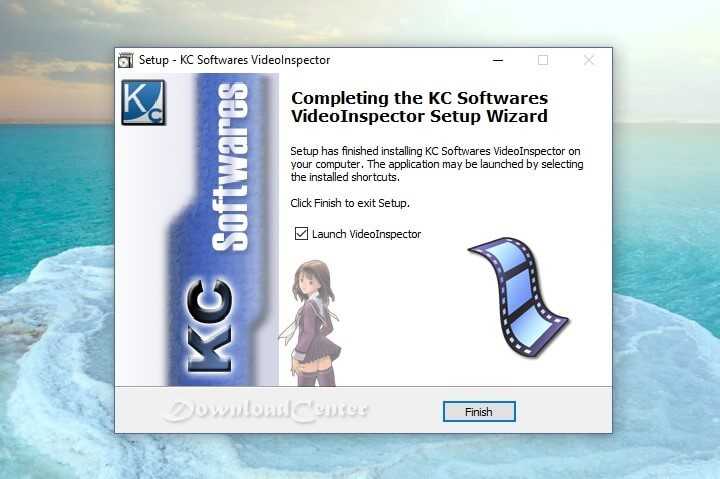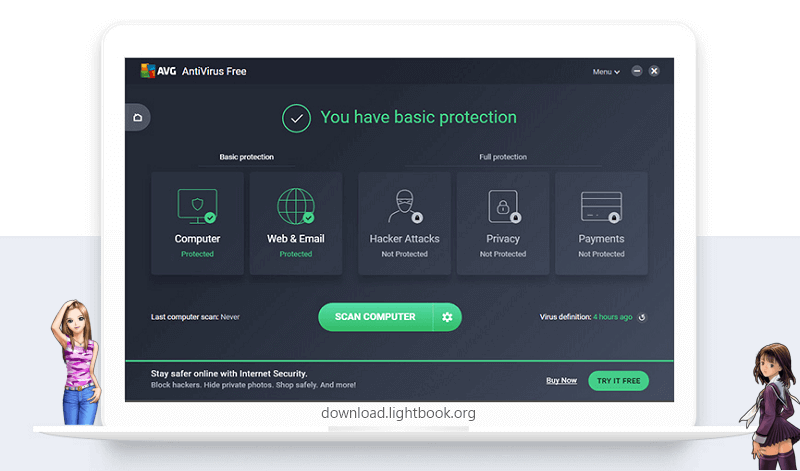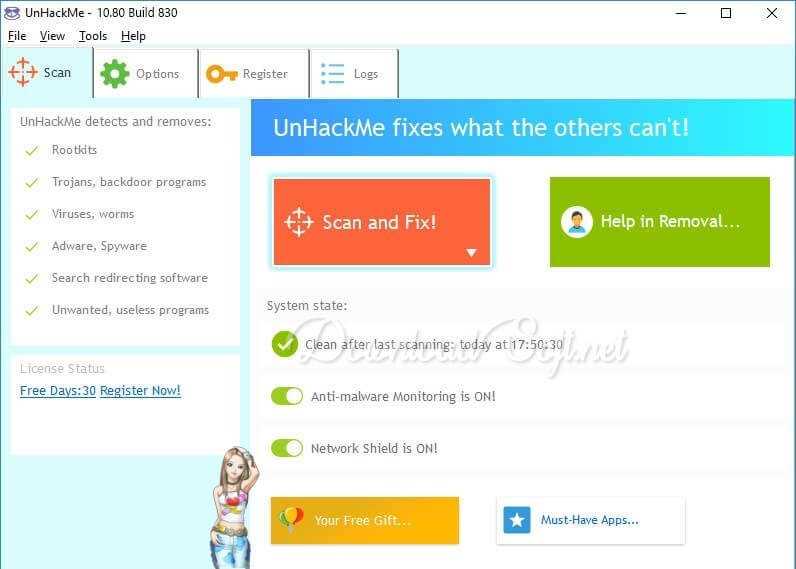Download Comodo Cleaning Essentials Free 2025 for Windows
Download Comodo Cleaning Essentials Free for Windows
Comodo Cleaning Essentials is an application that combines a number of strong security technologies to assist users in identifying and removing dangerous software and risky processes from their systems.
The software, which is designed as a portable application, does not require installation and may be executed directly from removable media such as a USB key.
Comodo Cleaning Basics is an excellent safety resource! You may download the application from the official website via a secure link at the conclusion of this description!
Malware Scanner
Deep within the system is a full-featured malware scanner capable of identifying and eradicating viruses, rootkits, hidden files, and dangerous registry keys.
The scanner is extremely customizable, detects previously undiscovered viruses using cutting-edge experimental methodologies, has first-rate malware eradication capabilities, and can detect hidden drivers and services that load during system startup.
Comodo Cleaning Essentials KillSwitch
A sophisticated system monitoring tool that enables users to discover, monitor, and terminate potentially dangerous programs operating on endpoint systems. KillSwitch, in a first for a solution of its sort, uses Comodo’s huge whitelist database to identify unreliable processes with high accuracy, enhancing IT operational efficiency by minimizing false positives and the amount of time spent debugging an endpoint device.

Features
- Integration with Comodo cloud scanners enables real-time security judgments for unidentified operations.
- Identify and terminate any untrustworthy processes immediately.
- Perfect for ensuring that network endpoints are entirely secure.
- The one-click endpoint is supported.
- Forensic statistics and graphs enable exceptional precision in assessing internal processes and resource utilization.
- Deep within the system is a powerful antivirus scanner capable of eradicating malware, rootkits, hidden files, and harmful registry keys.
- There is no need for installation; it may be played immediately from a USB drive or the user’s desktop through RDP.
- It ranks the danger level of all objects and processes presently in memory and flags those that are not trusted.
- With a single click, an administrator may terminate, remove, or suspend all untrusted items.
- On-demand malware scanning software identifies viruses, rootkits, and hidden services in real time.
Malware eradication approaches that are very effective totally disinfect virus-infected endpoints.
- Administrators may evaluate and tune system activities to practically unlimited levels of detail thanks to detailed metrics and graphs.
- Using Comodo’s huge whitelist database determines the trust level of every running process with low false positives.
- The combination with Comodo cloud scanning technology enables real-time behavioral investigation of unknown operations.
- Powerful system tools provide you with complete control over even the most unclear system settings.
- Administrators may manage their trusted vendor list using a simple interface.
- Comprehensive event logs give a thorough picture of endpoint device system activities.
- The Speedy Repair tool enables the quick restoration of critical Windows settings.
- If necessary, the normal Windows Task Manager can be substituted.
- Another essential component of the Administrator Security Toolkit is to supplement products like Comodo Internet Security.
- Lightweight – No installation is required, and it may be launched simply from a USB device.
- It’s quick, free, and simple to use.

Technical Details
- Category: System Security
Program name: Comodo Cleaning Essentials
- License: Freeware
- File size: 25.7 MB
- Core: 32, 64 bits
- Operating systems: Windows XP, Vista, 7, 8, 8.1, 10. 11
- Languages: Multilingual
- Developed Company: Comodo Group, Inc
- Official Website: comodo.com
Minimum system requirements
- CPU: Intel Pentium IV or compatible
- RAM: 2 GB and above
- Hard Disk: 30 MB of free space
Download Comodo Cleaning Essentials Free
Related Software
- Wise Anti Malware Protect
- Zemana Anti-Malware P
- Free Firewall Full Security
- Glarysoft Malware Hunter
- K7 Antivirus Total Security
- Privacy Guardian Spyware Protection