Download EaseUS Todo Backup Free 2025 for Windows
Download EaseUS Todo Backup Free 2025 for Windows
Your Ultimate Solution for Data Security
In the digital age, data security is more crucial than ever. Whether for personal use or in a business context, having a reliable backup solution can save you from potential data loss. EaseUS Todo Backup provides an effective way to protect your files, operating system, and applications. This article will explore the software’s features, installation process, customer support, pricing, user experiences, and more, giving you a comprehensive understanding of how it can meet your backup needs.
What is EaseUS Todo Backup?
It is a versatile backup and recovery software designed to safeguard your data. It is suitable for individual users, small businesses, and large enterprises alike. The software allows users to create backups of entire systems, specific files, or partitions, ensuring that critical data can be restored in the event of hardware failure, accidental deletion, or malware attacks.
One of the key benefits is its user-friendly interface, which simplifies the backup process. With a variety of backup options, including full, incremental, and differential backups, the software caters to different user needs and preferences.

Installation and Setup
Installing is a straightforward process that can be completed in just a few minutes. Users can download the software from the official EaseUS website. The installation file is relatively small, making it easy to download even on slower connections.
Step-by-Step Installation
- Download the Software: Visit the EaseUS website and download the appropriate version for your operating system.
- Run the Installer: Double-click the downloaded file to launch the installation wizard.
- Follow the Prompts: The wizard will guide you through the installation process, including accepting the license agreement and choosing the installation directory.
- Activate the Product: After installation, you may need to activate the software using a valid license key.
- Initial Configuration: Once activated, you can configure your backup settings, including selecting backup targets and schedules.
This easy installation process ensures that even users with minimal technical knowledge can set up EaseUS Todo Backup without difficulty.
Features
Comprehensive Backup Options
One of the standout features is its comprehensive range of backup options. Users can choose from several types of backups:
- Full Backup: Captures all data, applications, and system settings in one go.
- Incremental Backup: Backs up only the data that has changed since the last backup, saving time and storage space.
- Differential Backup: Backs up all data changed since the last full backup, providing a balance between speed and data recovery.
These options allow users to customize their backup strategies based on their specific needs and storage capabilities.
Disk and Partition Backup
EaseUS Todo Backup allows users to back up entire disks or specific partitions. This feature is particularly useful for users who want to ensure that their operating systems and applications are included in the backup process. Disk and partition backups can be restored to different hardware, making it easy to recover from hardware failures or upgrades.
Scheduling and Automation
To help users maintain regular backups without manual intervention, the software includes scheduling features. Users can set up automatic backups to occur at specified intervals, such as daily, weekly, or monthly. This automation ensures that data is consistently protected without requiring constant oversight.
Cloning and Migration
Another valuable feature is its disk cloning capability. Users can clone their entire hard drives to new drives, making it easy to upgrade to larger or faster storage without losing any data. This feature is particularly beneficial for users looking to migrate from traditional hard drives to solid-state drives (SSDs).
Cloud Backup Integration
For added convenience and security, it offers cloud backup options. Users can back up their data to various cloud storage services, providing off-site protection against local disasters. Cloud backups are easily accessible and can be scheduled to run automatically.
Customer Support and Help Center
Customer support is a critical component of any software solution, and EaseUS Todo Backup offers several support options. The official website features a comprehensive Help Center that includes:
- Documentation: Detailed user manuals and guides covering various features and functionalities.
- FAQs: A section addressing common questions and troubleshooting tips.
- Community Forums: Users can interact with other EaseUS users to share insights and solutions.
For more personalized assistance, users can contact EaseUS support via email or live chat. The support team is generally responsive and knowledgeable, helping users resolve issues efficiently.
Pricing and Plans
EaseUS Todo Backup offers various pricing plans to cater to different user needs. The software typically provides a free version with limited features, allowing users to test the basic functionality before committing to a paid plan.
Subscription Plans
- Free Version: Offers essential backup features suitable for home users.
- Home Plan: Includes additional features such as system cloning and advanced backup options, ideal for personal users.
- Workstation Plan: Designed for small businesses, this plan includes features for network backup and centralized management.
- Server Plan: Suitable for larger organizations, this plan provides comprehensive features for server backup and recovery.
A free trial is often available for the paid versions, allowing potential users to explore the software’s full capabilities before making a financial commitment.
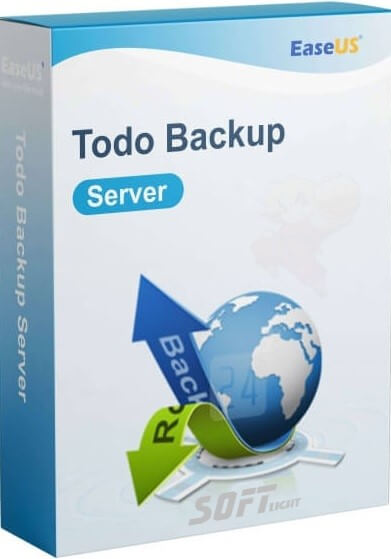
Pros and Cons
Pros
- Comprehensive Backup Solutions: Offers a variety of backup options, including full, incremental, and differential backups.
- User-Friendly Interface: The intuitive design simplifies navigation, making it accessible for users of all skill levels.
- Cloud Backup Options: Supports off-site backups to various cloud storage services for added security.
- Scheduling and Automation: Users can set up automatic backups to ensure consistent data protection.
Cons
- Limited Features in Free Version: The free version may not provide all the features needed for more advanced users.
- Resource Intensive: The software may require significant system resources, which could lead to performance issues on older devices.
User Experiences and Testimonials
User feedback is essential for evaluating the effectiveness of any software and has received a variety of testimonials. Many users appreciate the comprehensive backup options and the peace of mind that comes with knowing their data is secure. Positive experiences often highlight the ease of use and the effectiveness of the disaster recovery features. Users report that they can quickly restore their systems or individual files without hassle, minimizing downtime in critical situations.
However, some users have mentioned that the initial setup can be time-consuming, particularly for those who are not tech-savvy. Additionally, a few users have expressed concerns about the pricing structure, suggesting that more affordable options would be beneficial for smaller businesses.
Comparison with Other Tools
When comparing EaseUS Todo Backup to other backup solutions, it stands out for its combination of comprehensive features and user-friendly design. While some competitors may offer basic backup functionalities, EaseUS provides a more robust solution that addresses the evolving landscape of data protection.
Other popular backup solutions, such as Acronis and Macrium Reflect, also offer strong features but may have different focuses. Acronis is often preferred for its cloud integration and advanced security features, while Macrium Reflect is known for its reliability in disk imaging. Users should evaluate their specific needs when selecting a backup solution.
Tips for Using EaseUS Todo Backup
To maximize the benefits, users should consider the following best practices:
- Regularly Update the Software: Ensure that you are using the latest version of EaseUS to benefit from new features and security enhancements.
- Schedule Automatic Backups: Set up automatic backups to ensure that your data is regularly protected without manual intervention.
- Test Recovery Procedures: Periodically test the recovery process to ensure that your backups are functioning correctly and that you can restore data when needed.
- Utilize Cloud Storage: Consider using cloud storage for off-site backups, providing an additional layer of protection against data loss due to local disasters.
- Monitor Backup Status: Regularly check the status of your backups to ensure that they are completing successfully and without errors.
Frequently Asked Questions (FAQs)
What is EaseUS Todo Backup used for?
It is used for comprehensive data protection, allowing users to back up and restore their systems, applications, and files.
Is EaseUS Todo Backup easy to use?
Yes, the software features a user-friendly interface that simplifies the backup and recovery process, making it accessible for users of all skill levels.
Does EaseUS offer a free version?
Yes, it typically provides a free version with essential backup features.
Can I back up to the cloud with EaseUS?
Yes, it supports cloud storage options, enabling users to back up their data to various cloud services.
Importance of System Maintenance
Regular system maintenance is crucial for ensuring optimal performance and security. Users should routinely update their operating systems and applications to protect against vulnerabilities. Implementing tools like EaseUS Todo Backup can help identify and mitigate risks associated with data loss.
Additionally, maintaining a clean and organized system can improve performance and make the backup process more efficient. By prioritizing system maintenance, users can ensure their devices remain secure and functional.
Tutorials and Additional Resources
EaseUS provides a variety of tutorials and resources to help users maximize their experience. The official website features guides on installation, usage tips, and troubleshooting advice. These resources are invaluable for users looking to enhance their understanding of the software. Community forums and user groups can also offer insights and tips from fellow users. Engaging with these resources can enhance the overall experience and ensure users are well-equipped to handle any challenges.
System Requirements
Before using EaseUS Todo Backup, users should ensure that their system meets the requirements. The software is compatible with various versions of Windows and macOS, and it requires a minimum amount of RAM and storage space. By confirming that your computer meets these requirements, you can prevent potential installation issues and optimize performance. Detailed specifications are available on the official website to assist in confirming compatibility.
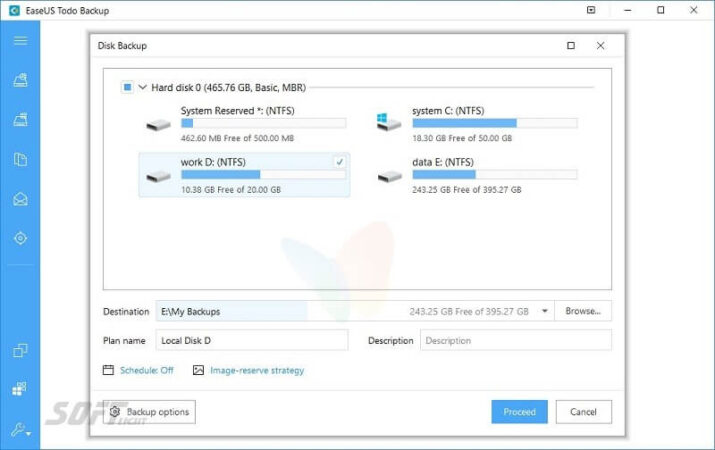
Conclusion
In summary, EaseUS Todo Backup offers a comprehensive and reliable solution for data protection. With its user-friendly interface, robust features, and advanced security options, it stands out as a valuable tool for both individual users and businesses. While it may come at a premium price compared to basic backup solutions, the investment is often justified by the peace of mind that comes from knowing your data is secure.
By understanding the various aspects, users can make informed decisions about their data protection needs. With regular maintenance and proactive measures, users can ensure their systems remain secure and functional in an increasingly digital world.
Technical Details
Software Name: EaseUS Todo Backup
- Category: File Storage
- License: Demo
- File size: 1.3 MB
- Kernel: 32/64 bit
- Operating Systems: Windows XP, Vista, 7, 8, 10, 11, and others
- Languages: Multilingual
- Developer: EaseUS
- Official website: easyus.com
Download EaseUS Todo Backup Free 2025