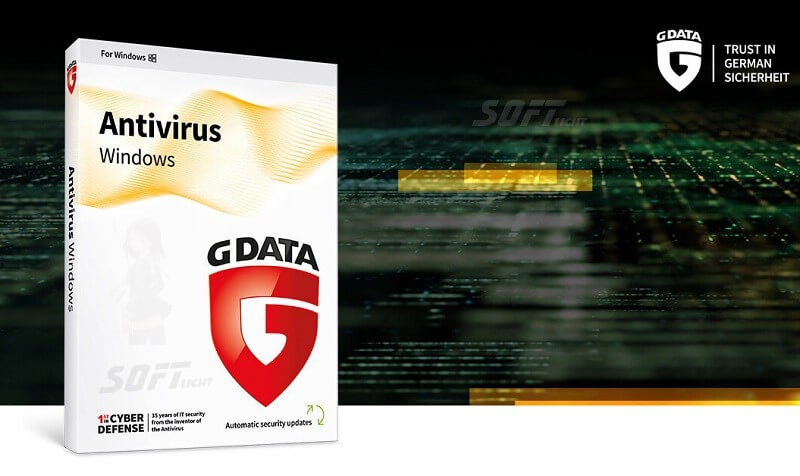Download Emsisoft Anti-Malware Free 2025 for Windows
Download Emsisoft Anti-Malware Free 2025 for Windows
Protect Your Personal Computer
In an era where cyber threats are rampant, having a reliable antivirus solution is essential for safeguarding your digital assets. Emsisoft Anti-Malware is a robust security software designed to protect users from malware, ransomware, and various online threats. This article explores various aspects, including its features, installation process, customer support, pricing, and user experiences. By the end, you will have a comprehensive understanding of how this software can enhance your cybersecurity.
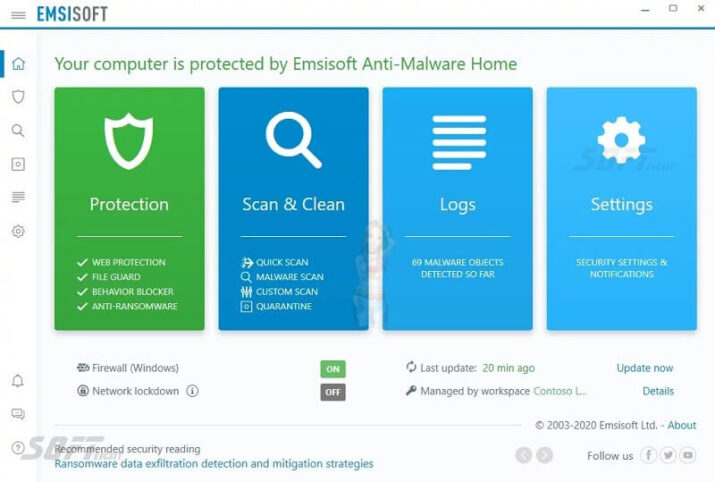
What is Emsisoft Anti-Malware?
It is a dual-engine antivirus solution that combines the power of multiple scanning technologies to provide comprehensive protection against malware and other security threats. It is designed for both home users and businesses, offering a wide range of features to ensure the safety of your devices.
One of the key strengths of Emsisoft is its ability to detect and eliminate threats in real-time. The software uses a combination of signature-based detection and behavioral analysis to identify malicious activities, making it effective against both known and unknown threats. This dual approach enhances its ability to protect users from emerging cyber threats.
Installation and Setup
The installation process is straightforward and user-friendly. Users can download the software directly from the official Emsisoft website. The installation file is relatively small, which allows for quick downloads even on slower internet connections.
Step-by-Step Installation
- Download the Software: Navigate to the Emsisoft website and download the appropriate installer for your operating system.
- Run the Installer: Double-click the downloaded file to launch the installation wizard.
- Follow the Prompts: The wizard will guide you through the installation process, including accepting the license agreement and choosing the installation directory.
- Activate the Product: After installation, you will need to activate the software using a valid license key.
- Initial Configuration: Once activated, configure your preferences, including scan schedules and update settings.
This simple installation process ensures that even users with minimal technical knowledge can set up without difficulty.
Features
Dual-Engine Scanning
One of the standout features is its dual-engine scanning technology. The software combines two powerful scanning engines to enhance detection rates. This means it can identify and eliminate a broader range of threats compared to single-engine solutions.
Real-Time Protection
Emsisoft provides real-time protection, which continuously monitors your system for malicious activities. This feature ensures that threats are detected and neutralized before they can cause harm, providing users with peace of mind as they browse the internet or download files.
Ransomware Protection
With the increasing prevalence of ransomware attacks, Emsisoft includes specialized ransomware protection. This feature monitors processes and stops any suspicious behavior that could indicate a ransomware attack, helping to safeguard your data from being encrypted and held for ransom.
Behavior-Based Detection
In addition to signature-based detection, it employs behavior-based detection techniques. This approach allows the software to identify and respond to new and unknown threats based on their behavior, rather than relying solely on known signatures. This proactive method is essential in today’s evolving threat landscape.
User-Friendly Interface
The software features a clean and user-friendly interface, making it easy for users of all skill levels to navigate. Key functions, such as scanning and updating, are easily accessible, allowing users to manage their security settings without confusion.
Customer Support and Help Center
Customer support is a vital aspect of any software solution, and Emsisoft Anti-Malware offers several support options. The official website features a comprehensive Help Center that includes:
- Documentation: Detailed user manuals and guides covering various features and functionalities.
- FAQs: A section addressing common questions and troubleshooting tips.
- Community Forums: Users can interact with other Emsisoft users to share insights and solutions.
For personalized assistance, users can contact Emsisoft support via email or through a ticketing system. The support team is generally responsive and knowledgeable, helping users resolve issues efficiently.
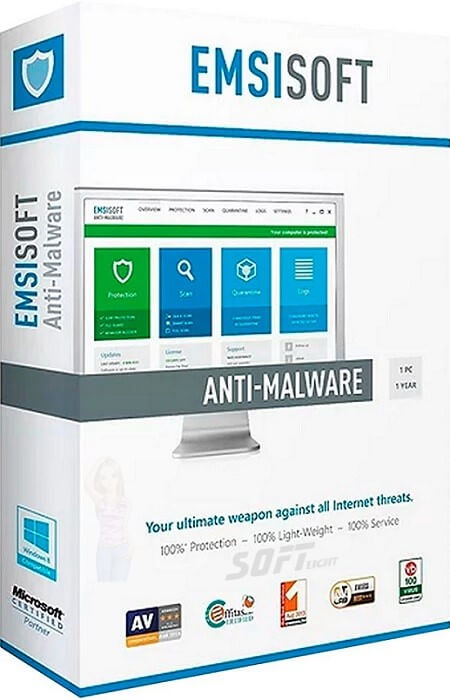
Pricing and Plans
Emsisoft Anti-Malware offers various pricing plans to cater to different user needs. The software typically provides a free trial, allowing users to explore its features before committing to a subscription.
Subscription Plans
- Home Plan: This plan is designed for individual users and includes essential features such as real-time protection and dual-engine scanning.
- Business Plan: Aimed at small to medium-sized businesses, this plan includes additional features like centralized management and priority support.
- Family Plan: Offers coverage for multiple devices within a household, making it a cost-effective solution for families.
The competitive pricing structure makes Emsisoft an attractive option for users seeking effective malware protection without breaking the bank.
Pros and Cons
Pros
- Dual-Engine Technology: Combines two powerful scanning engines for enhanced detection rates.
- Real-Time Protection: Continuously monitors your system for threats, providing proactive security.
- User-Friendly Interface: Easy to navigate, making it accessible for users of all skill levels.
- Ransomware Protection: Includes specialized features to detect and block ransomware attacks.
Cons
- Resource Intensive: The dual-engine scanning may require more system resources, which could impact performance on older devices.
- Limited Free Features: While a free trial is available, some features may be restricted until a subscription is purchased.
User Experiences and Testimonials
User feedback is essential for evaluating the effectiveness of any software, and Emsisoft Anti-Malware has received a variety of testimonials from its users. Many individuals express satisfaction with the software’s ability to quickly detect and remove malware, particularly noting the effectiveness of the real-time protection feature. Positive experiences often highlight the ease of use and the intuitive interface, which simplifies the scanning and configuration processes. Users appreciate the peace of mind that comes with knowing their systems are protected from various threats.
However, some users have reported that the software can slow down their systems during scans, particularly on older hardware. Additionally, a few users have suggested that the pricing could be more competitive compared to other antivirus solutions.
Comparison with Other Tools
When compared to other antivirus tools, it stands out for its dual-engine technology and focus on ransomware protection. Traditional antivirus solutions often rely on single-engine scanning, which may not be as effective against emerging threats. Competitors like Norton and Bitdefender also offer robust protection, but may include additional features such as VPN services or identity theft protection. Emsisoft’s focus on malware and ransomware makes it a strong contender for users primarily concerned with these threats.
Tips for Using Emsisoft Anti-Malware
To maximize the benefits, users should consider several best practices:
- Regularly Update the Software: Ensure you are using the latest version of Emsisoft to benefit from new features and security enhancements.
- Schedule Regular Scans: Set up automatic scans to ensure your system is regularly checked for threats.
- Utilize the Ransomware Protection Feature: Make sure this feature is enabled to protect against ransomware attacks.
- Monitor Performance: Keep an eye on system performance during scans to ensure that it does not significantly impact your workflow.
- Review Security Settings: Periodically review your security settings to ensure they align with your current needs and preferences.
Frequently Asked Questions (FAQs)
What is Emsisoft Anti-Malware used for?
It is used for providing comprehensive protection against malware, ransomware, and various online threats.
Is Emsisoft easy to install and set up?
Yes, the installation process is straightforward, and the user-friendly interface makes configuration simple for all users.
Does Emsisoft offer a free trial?
Yes, it typically provides a free trial, allowing users to explore its features before making a financial commitment.
Can I run Emsisoft on multiple devices?
Yes, Emsisoft offers plans that support multiple devices, making it suitable for families and businesses.
Importance of System Maintenance
Regular system maintenance is crucial for ensuring optimal performance and security. Users should routinely update their operating systems and applications to protect against vulnerabilities. Implementing tools like these can help identify and mitigate risks associated with malware.
Additionally, maintaining a clean and organized system can improve performance and make the scanning process more efficient. By prioritizing system maintenance, users can ensure their devices remain secure and functional.
Tutorials and Additional Resources
Emsisoft provides a variety of tutorials and resources to help users maximize their experience. The official website features guides on installation, usage tips, and troubleshooting advice. These resources are invaluable for users looking to enhance their understanding of the software. Community forums and user groups can also offer insights and tips from fellow users. Engaging with these resources can enhance the overall experience and ensure users are well-equipped to handle any challenges.
System Requirements
Before using it, users should ensure that their system meets the requirements. The software is compatible with various versions of Windows and requires a minimum amount of RAM and storage space. By confirming that your computer meets these requirements, you can prevent potential installation issues and optimize performance. Detailed specifications are available on the official website to assist in confirming compatibility.
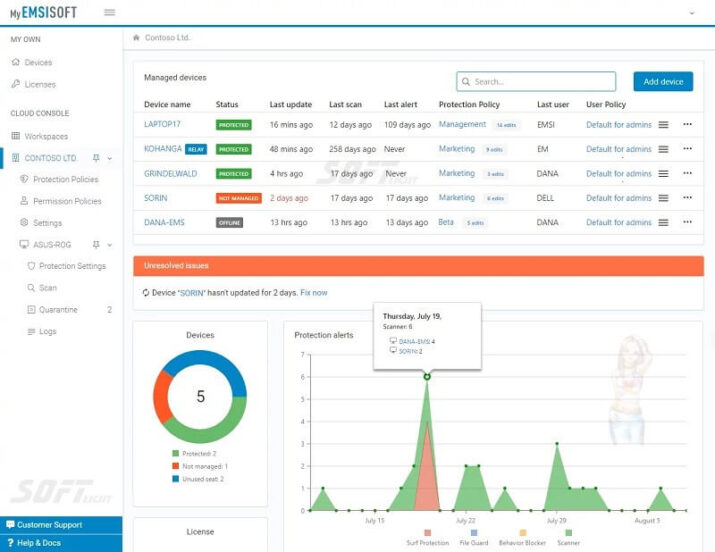
Conclusion
In summary, Emsisoft Anti-Malware offers a comprehensive and effective solution for protecting against malware and other online threats. With its dual-engine technology, user-friendly interface, and specialized ransomware protection, it stands out as a valuable tool for both individual users and businesses. While it may require more system resources compared to some alternatives, the investment is often justified by the peace of mind that comes from knowing your data and devices are secure.
By understanding the various aspects, users can make informed decisions about their cybersecurity needs. With regular maintenance and proactive measures, users can ensure their systems remain secure and functional in an increasingly digital world.
Technical Details
- Category: Antivirus
Software Name: Emsisoft Anti-Malware
- License: Trial
- Version: Latest
- File size: 3.3 MB
- Kernel: 32/64 bit
- Operating Systems: All Windows and more
- Languages: multiangular
- Developed company: Emsisoft
- Official website: emsisoft.com
Download Emsisoft Anti-Malware Free