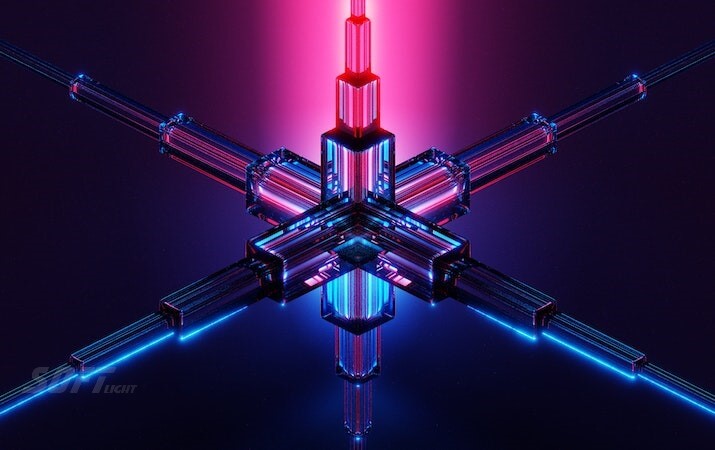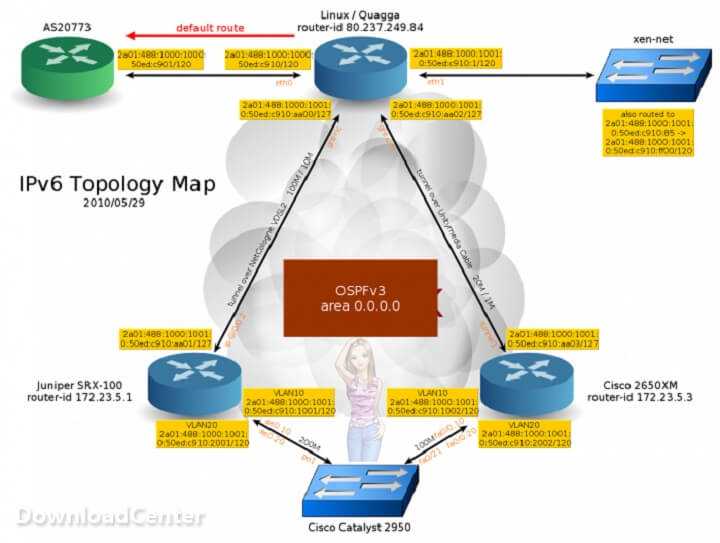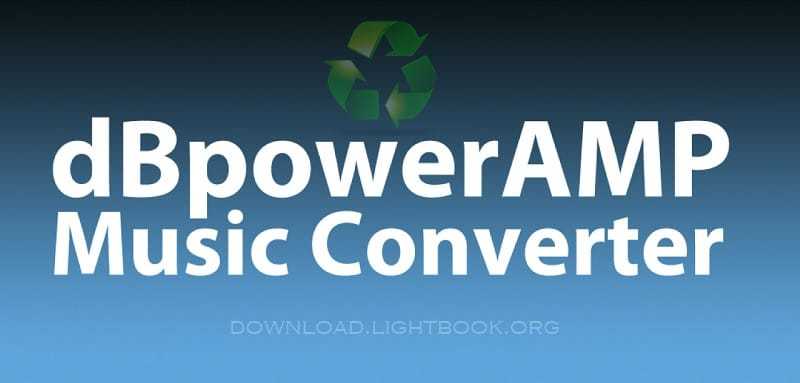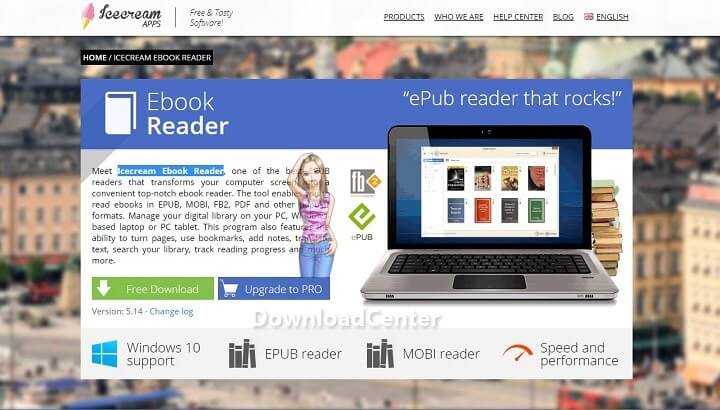Download FFmpeg Free Open Source 2025 for Windows and Mac
Download FFmpeg Free Open Source 2025 for Windows and Mac
The Ultimate Multimedia Framework
In the world of multimedia, FFmpeg stands out as a powerful and versatile tool for handling audio and video files. This open-source software suite enables users to convert, stream, and manipulate multimedia content with ease. This guide will explore what it is, how to install and set it up, its features, customer support options, pros and cons, user experiences, comparisons with other tools, tips for effective usage, and the importance of understanding multimedia formats.
What is FFmpeg?
It is a command-line-based framework that provides a comprehensive solution for processing audio and video files. It supports a wide range of formats, making it an essential tool for developers, content creators, and anyone involved in multimedia production. With capabilities for transcoding, editing, and streaming, it is a go-to solution for many professionals.

Key Features of FFmpeg
- Format Conversion: Convert multimedia files between different formats easily.
- Streaming Capabilities: Stream audio and video over networks.
- Audio/Video Editing: Trim, concatenate, and apply filters to media files.
- Support for Multiple Codecs: Works with a wide variety of codecs for both audio and video.
Installation and Setup
Step-by-Step Installation Guide
Installing can be done through various methods depending on your operating system:
For Windows:
- Download the Build: Visit the official website and download the latest Windows build.
- Extract Files: Extract the downloaded ZIP file to a preferred directory.
- Set Environment Variables: Add the
binfolder of the extracted files to your system’s PATH to access from the command line. - Verify Installation: Open Command Prompt and type
ffmpeg -versionto confirm that the installation was successful.
For macOS:
- Using Homebrew: If you have Homebrew installed, run:bash
brew install ffmpeg - Verify Installation: After installation, type
ffmpeg -versionIn the terminal to check.
For Linux:
- Using Package Manager: Install using your distribution’s package manager. For example, on Ubuntu, run:bash
sudo apt update sudo apt install ffmpeg - Verify Installation: Check the installation by running
ffmpeg -versionin the terminal.
Initial Configuration
Once installed, you can configure settings through command-line options as needed for your specific tasks.
Features
Offers an extensive set of features for multimedia processing:
1. Format Conversion
Easily convert files from one format to another with simple command-line instructions. For example:
ffmpeg -i input.mp4 output.avi
2. Streaming
Stream audio and video over the network with commands tailored for different protocols. This feature enables live broadcasting and media sharing.
3. Audio/Video Editing
Trim or concatenate files with commands like:
ffmpeg -i input.mp4 -ss 00:00:10 -to 00:00:20 -c copy output.mp4
4. Filtering and Effects
Apply various filters and effects to enhance or modify audio and video content using built-in filters.
5. Metadata Management
View and edit metadata of multimedia files, which is crucial for organizing and cataloging media.
6. Batch Processing
Process multiple files at once using scripts or command-line loops, making it efficient for large projects.
Customer Support and Help Center
Available Resources
For users needing assistance, FFmpeg provides several support options:
- Official Documentation: Comprehensive guides covering installation, usage, and advanced features are available on the website.
- Community Forums: Engage with the community to seek advice and share experiences.
- Mailing Lists: Users can subscribe to mailing lists for updates and troubleshooting help.
Contact Support
For specific issues, consider reaching out through community forums or mailing lists, as is primarily community-supported.
Pros and Cons
Pros
- Free and Open Source: FFmpeg is completely free to use and modify.
- Extensive Format Support: Handles a wide range of audio and video formats.
- Powerful Features: Offers advanced capabilities for processing multimedia files.
- Cross-Platform: Available for Windows, macOS, and Linux.
Cons
- Command-Line Interface: The lack of a graphical user interface can be daunting for beginners.
- Steep Learning Curve: Users may require time to learn the various commands and options.
- Limited Official Support: Primarily community-driven, which may not suit users needing direct support.
User Experiences and Testimonials
Positive Feedback
Many users appreciate its flexibility and power, especially in professional environments where multimedia processing is frequent. Users often highlight its ability to handle complex tasks efficiently.
Areas for Improvement
Some users express the need for a more user-friendly interface and more extensive tutorials for beginners to ease the learning curve.
Comparison with Other Tools
When comparing FFmpeg with other multimedia tools, several distinctions arise:
Alternatives
- HandBrake: A user-friendly video transcoder with a graphical interface, but limited to certain formats.
- VLC Media Player: Offers basic conversion and editing capabilities but is primarily a media player.
- Adobe Premiere Pro: A professional editing suite that is powerful but comes with a high cost and complexity.
Choosing the Right Tool
The choice of multimedia processing tools depends on user needs. For those who require a powerful, flexible solution and are comfortable with command-line interfaces, is an excellent choice.
Tips for Using FFmpeg
Best Practices
To maximize the effectiveness, consider the following tips:
- Read the Documentation: Familiarize yourself with the official documentation to understand command usage and options.
- Experiment with Commands: Test different commands in a safe environment to learn their effects before applying them to important files.
- Use Scripts for Repetitive Tasks: Automate routine tasks using scripts to save time and effort.
- Backup Original Files: Always keep backups of your original files before processing.
Frequently Asked Questions (FAQs)
What is FFmpeg used for?
It is used for processing and converting audio and video files.
Is it free to use?
Yes, it is completely free and open-source.
Can I use FFmpeg for streaming?
Yes, supports streaming audio and video over networks.
Does it have a graphical user interface?
No, it is primarily a command-line tool, but there are third-party GUIs available.
How can I get support for FFmpeg?
Support is available through official documentation, community forums, and mailing lists.
Importance of Understanding Multimedia Formats
Understanding multimedia formats and their characteristics can significantly improve the effectiveness of your work. Knowing which formats are best for specific use cases can enhance compatibility and quality.
Benefits of Knowledge in Multimedia Formats
- Improved Quality: Choosing the right format can enhance the output quality of audio and video.
- Compatibility: Understanding formats ensures that files can be played on various devices and platforms.
- Optimized File Sizes: Knowledge of compression techniques can help manage file sizes without sacrificing quality.
Tutorials and Additional Resources
For those looking to deepen their understanding of FFmpeg, numerous resources are available:
- Official Documentation: Comprehensive guides on installation and usage.
- YouTube Tutorials: Video guides demonstrating specific features and commands.
- Community Contributions: Tutorials and articles from experienced users sharing tips and tricks.

System Requirements
Before installing, ensure that your system meets the following requirements:
- Operating System: Compatible with Windows, macOS, and Linux.
- RAM: A minimum of 1 GB of RAM is recommended.
- Disk Space: At least 100 MB of free disk space for installation.
Conclusion
In conclusion, FFmpeg is a powerful and versatile tool for anyone involved in the processing of audio and video files. Its extensive features, cross-platform availability, and open-source nature make it invaluable for professionals and enthusiasts alike. By understanding its capabilities and following best practices, users can effectively utilize it to manage their multimedia projects efficiently. As the demand for multimedia processing tools continues to grow, it remains a key player in the industry.
Technical Details
Program name: FFmpeg
- Category: Photos Editing Software
- License: Open Source
- File size: 39.39 MB
- Core: 32/64-bit
- Languages: Supports many languages
- Developed by: FFmpeg
- Official website: ffmpeg.org