Download ImageMagick Free for Windows, Mac and Linux
Download ImageMagick Free for Windows, Mac and Linux
ImageMagick is a simple-to-use program that can be used to edit, convert, make, and set up bitmap files. Although it is simple to use, you should pay close attention during setup because there are additional options that you can choose from. You can, for instance, specify the directory path for your application, install legacy tools, associate file extensions with the program, and install libraries like C++ and C.
The program’s well-organized classical-style interface can be found when you launch it. Unfortunately, to access the majority of the program’s functionality, you must use the command line console.
If you lack technical know-how, you might not find this to be very appealing. On the user interface, bitmaps can be seen in the preview. Additionally, some minor editing is possible.

Photos’ Available Tools
The program enables the conversion of bitmap images into other file types like BMP, JPEG, JPG, or PNG. Additionally, it gives you the option to rotate, resize, flip, skew, add shapes, trim, add borders, add blur, add a tint, or sharpen.
The program also enables you to add animations, text, add montages, label elements, extract features, access pixels from external images, overlap images, and do many other things. ImageMagick is a tool you should think about getting if you frequently edit bitmaps and want something simple to use with straightforward features.
Download ImageMagick Free – Features
- Parts of the image are rendered invisible through transparency.
- Special Effects: The image can be selected, blurred, sharpened, or colored.
- GIF Animation: Take a collection of images and turn them into a series.
- The format and characteristics of an image should be defined.
- Put thumbnails next to one another on a canvas for a picture.
- Apply a mathematical equation to an image or image channel using the image calculator.
- Gigapixel and megapixel image sizes are supported, as well as large image processing.
- Enter evocative or creative text in an image for the text field.
- Format conversion is the process of changing an image’s format (eg PNG to JPEG).
- Transform: The image can be resized, rotated, cropped, or even flipped.
- Draw a picture and add lines, shapes, or text.
- Decorate the image by framing or adding a border to it.
One image is composited on top of another.
- Support for digital movies includes the ability to read and write the most popular image formats.
- HDR images: Exact representation of the wide range of intensity levels present in real-world scenes, from the most intense direct sunlight to the darkest shadows.
- Support for Threaded Execution: To take advantage of the accelerations provided by dual and quad-core processor technologies, ImageMagick is thread-safe and already has many internal algorithms connected.
📌 You can also get ImageMagick for Mac and Linux.
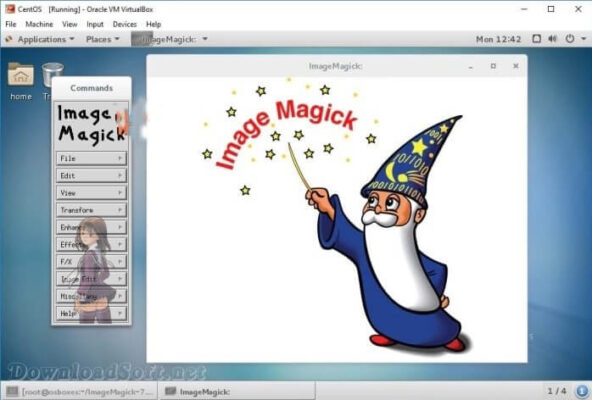
Technical Details
Software name: ImageMagick
- Category: Photos Editing Software
- License: Open Source
- File size: 43.49 MB
- Operating systems: Windows XP / Vista + SP1 / 7 / 8 / 10 / 11 / Mac / Linux and others
- Core 32/64-bits
- Languages: Supports many languages
- Developer: ImageMagick Studio LLC
- Official website: imagemagick.org
Minimum System Requirements
Check for the following system resources while running the program
- Operating system: Windows 11/10/8.1/8/7/Vista/XP/Mac or Linux system.
- Memory (RAM): 2 GB or higher.
- Hard Disk: 20 MB of free hard disk space.
- Processor: Intel Pentium IV or higher.