Download iTop VPN Free 2025 for Windows, Mac and iOS
Download iTop Free VPN 2025 for Windows, Mac and iOS
Unlock the full Potential of Internet Security
In an era where online privacy is increasingly at risk, the importance of using a reliable Virtual Private Network (VPN) cannot be overstated. iTop VPN emerges as a strong contender in the VPN market, offering users a secure and private browsing experience. This software is designed to provide anonymity while surfing the internet, ensuring that users can access content freely and safely. In this article, we will explore the features, installation process, user experiences, and the importance of VPNs in today’s digital landscape.
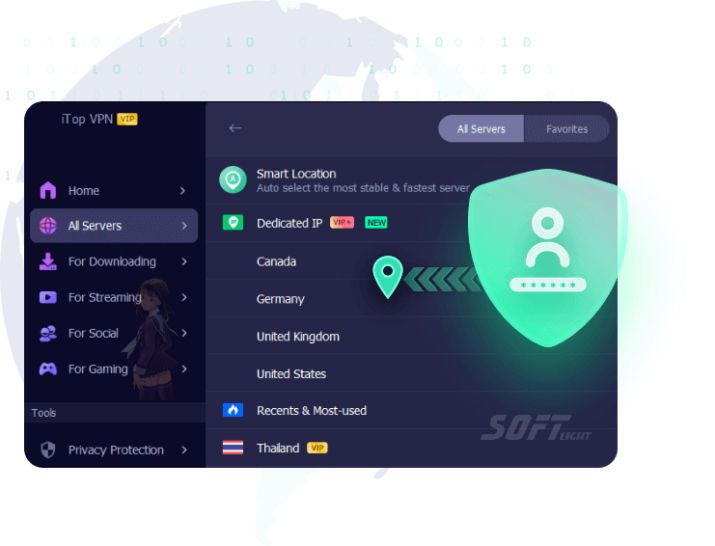
What is iTop VPN?
It is a Virtual Private Network service that helps users secure their internet connection by encrypting their data and masking their IP addresses. This technology allows users to browse the web anonymously, protecting their personal information from prying eyes, including hackers and government surveillance. By routing internet traffic through secure servers, iTop VPN enables users to access geographically restricted content and ensures their online activities remain private.
The software is particularly beneficial for individuals who frequently use public Wi-Fi networks, as these connections can be vulnerable to cyber threats. With its user-friendly interface and robust security features, it aims to provide a seamless and secure browsing experience for users of all technical levels.
Installation and Setup
Installing iTop VPN is a straightforward process that can be completed in just a few steps. Users can download the application from the official website or their device’s app store. The installation process typically involves running the setup file and following a series of prompts to complete the installation.
Once installed, users are prompted to create an account or log in if they already have one. The setup process allows users to customize their preferences, such as selecting the desired server location and enabling specific security features. The intuitive interface makes navigation easy, ensuring that both beginners and experienced users can quickly configure the software according to their needs.
Features
iTop VPN boasts a variety of features that enhance online privacy and security. Key features include:
- Data Encryption: The software uses advanced encryption protocols to secure users’ data, making it nearly impossible for third parties to intercept or access sensitive information.
- Server Locations: With a wide range of server locations available, users can easily bypass geo-restrictions and access content from different regions, including streaming services and websites.
- No-Log Policy: Operates under a strict no-log policy, ensuring that user activity is not recorded or stored, which enhances privacy even further.
- Kill Switch: This feature automatically disconnects the internet if the VPN connection drops, preventing exposure of sensitive data.
- Multi-Device Support: The software can be installed on multiple devices simultaneously, allowing users to protect all their devices with a single account.
- User-Friendly Interface: The application is designed with simplicity in mind, making it easy for users to navigate and access features without technical expertise.
These features collectively ensure that users can browse the internet securely and access content freely without compromising their privacy.
Customer Support and Help Center
Customer support is a critical aspect of any software application, and iTop VPN provides several resources to assist users. The official website features a comprehensive help center that includes FAQs, troubleshooting guides, and tutorials. These resources are designed to address common issues and help users maximize their experience with the software.
For users requiring more personalized assistance, it offers support via email and live chat. The response times are generally prompt, and the support staff is knowledgeable about the software’s functionalities. This level of customer service enhances user satisfaction and builds trust in the product.
Pricing and Plans
iTop VPN offers a range of pricing plans to accommodate different user needs. The software typically provides a free version with limited features, allowing users to test its capabilities before committing to a subscription. For those seeking more comprehensive protection and features, paid plans are available that unlock additional functionalities.
The pricing structure is competitive, with options ranging from monthly to annual subscriptions. Paid plans often include benefits such as priority customer support, access to more server locations, and advanced security features. This flexibility makes it an attractive choice for individuals and businesses looking for effective online protection.
Pros and Cons
Like any software, iTop VPN has its advantages and disadvantages.
Pros
- Comprehensive Security: Offers robust encryption and a no-log policy, ensuring user privacy.
- User-Friendly Interface: The intuitive design simplifies navigation for users of all skill levels.
- Wide Range of Server Locations: Allows users to bypass geo-restrictions and access global content.
- Multi-Device Support: Can be used on various devices simultaneously, providing flexibility.
Cons
- Limited Features in Free Version: The free version may not provide sufficient protection for users with more extensive needs.
- Subscription Costs: While there is a free version, ongoing usage requires a paid subscription for full functionality.
- Occasional Speed Variability: Some users report fluctuations in internet speed depending on the server location.
Overall, the benefits often outweigh the drawbacks, making it a valuable tool for enhancing online security.
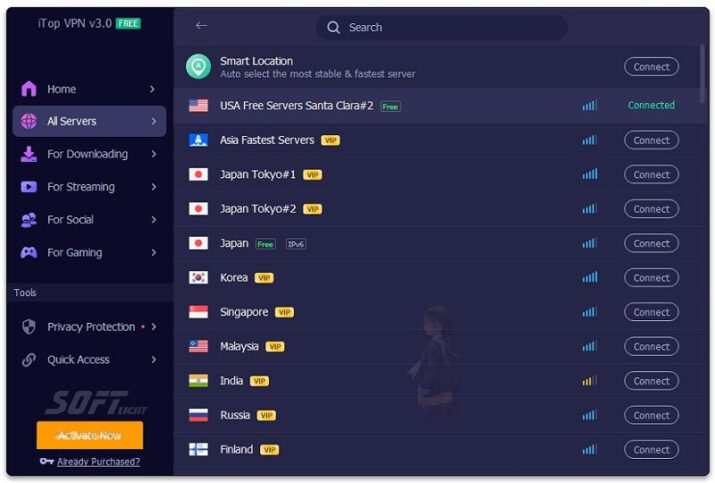
User Experiences and Testimonials
User experiences with iTop VPN are predominantly positive, with many praising its effectiveness in providing secure browsing. Testimonials often highlight the peace of mind that comes from knowing their online activities are protected. Users appreciate features such as the kill switch and data encryption, which enhance their sense of security.
Many users commend the software’s ability to bypass geo-restrictions, allowing them to access content that might otherwise be unavailable in their region. The user-friendly interface is frequently mentioned as a significant advantage, making it easy for anyone to navigate and utilize the software effectively. However, some users have expressed concerns regarding the limitations of the free version, indicating a desire for more features without the need for a subscription.
Despite this, the overall consensus is that it is an effective solution for maintaining online privacy and security, with many users recommending it to friends and family.
Comparison with Other Tools
When comparing iTop VPN to other VPN services, several factors come into play. While many competitors offer similar features, few provide the comprehensive suite of functionalities available in this software. The combination of robust security measures, a wide range of server locations, and a user-friendly interface sets it apart from similar products.
Some alternatives may offer more extensive features, but they often come at a higher price point or require more complex configurations. Strikes a balance by delivering essential security functionalities at competitive pricing, making it an attractive option for both individual users and businesses. Its focus on user experience and security is a significant differentiator in a crowded market.
Tips for Using iTop VPN
To maximize the benefits, users can follow several tips. First, take advantage of the free trial to evaluate the software’s effectiveness in your specific environment. This trial period allows users to experience the features firsthand before committing to a subscription. Second, regularly check for updates to ensure that the software is equipped with the latest security features and improvements.
Keeping the software updated enhances its effectiveness against emerging threats. Additionally, consider configuring the settings to enable the kill switch and other security features for optimal protection. Finally, familiarize yourself with the server locations available and select the one that offers the best speed and connectivity for your needs. By regularly adjusting server preferences, users can maintain a fast and secure browsing experience.
Frequently Asked Questions (FAQs)
Is iTop VPN safe to use?
Yes, it is developed with strong security measures and is designed to protect users from various online threats.
Does it work on multiple devices?
Yes, it supports multiple devices, allowing users to protect smartphones, tablets, and computers under one account.
Can I use it alongside other security software?
It can be used alongside other security solutions to enhance overall protection for your online activities.
Importance of System Maintenance
Regular system maintenance is essential for ensuring long-term performance and security in a digital environment. Tools like iTop VPN play a crucial role in this process by providing ongoing protection against emerging threats. Neglecting system maintenance can lead to vulnerabilities, data loss, and overall decreased performance.
Integrating a VPN into a regular maintenance routine helps users stay ahead of potential threats while ensuring a secure browsing experience. This proactive approach not only enhances security but also contributes to a more reliable and efficient digital environment.
Tutorials and Additional Resources
For users looking to maximize their use, various tutorials and resources are available online. The official website features guides on installation, configuration, and troubleshooting, making it easier for users to navigate the software’s functionalities. Engaging with these resources can empower users to effectively manage their online security.
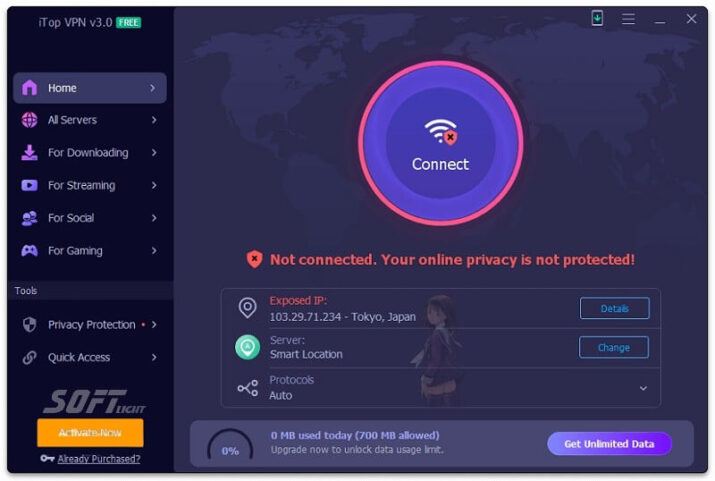
System Requirements
Before installing, users should check the system requirements. The software is designed to be compatible with a range of operating systems, ensuring accessibility for a wide audience. Generally, a basic computer setup is sufficient for running the application effectively.
Conclusion
In conclusion, iTop VPN is a powerful tool for safeguarding online privacy and enhancing security. Its comprehensive features, user-friendly interface, and effective customer support make it a valuable asset for anyone looking to protect their digital activities. With competitive pricing and a free trial option, it provides an accessible solution for users concerned about online security. By integrating such tools into regular maintenance routines, individuals can ensure their online presence remains secure and private, allowing for a safer browsing experience.
Technical Details
- Category: Security
Software Name: iTop VPN
- License: Demo
- File size: 37.7 MB
- Kernel: 32, 64 bits
- Operating Systems: Windows / Mac / Android / iOS and more
- Languages: multiangular
- Developer: iTop Inc.
- Official website: itopvpn.com
Download iTop VPN Free 2025