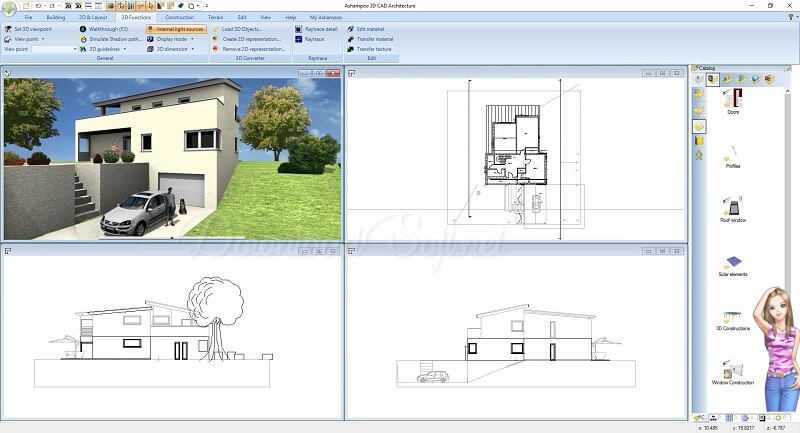Download LightMV App Online Free 2025 for PC and Mobile
Download LightMV App Online Free for Windows, Android & iOS
LightMV is a free video program for Windows PCs that allows you to simply make video clips with photos and text. You can quickly make picture slideshows, video intros, photo films, digital photo albums, and more with these professional video templates.
LightMV is a cloud-based video-making program that can transform your personal images into beautiful, professional-quality films. The only need for producing a video is a computer with an active internet connection.
Your customized videos may be ready in a matter of minutes thanks to the powerful free tool. There is always something for you among its varied themes for use in various settings – fashion, wedding, family, travel, birthday, and more. At the end of the explanation, you’ll find a download link from the official website!
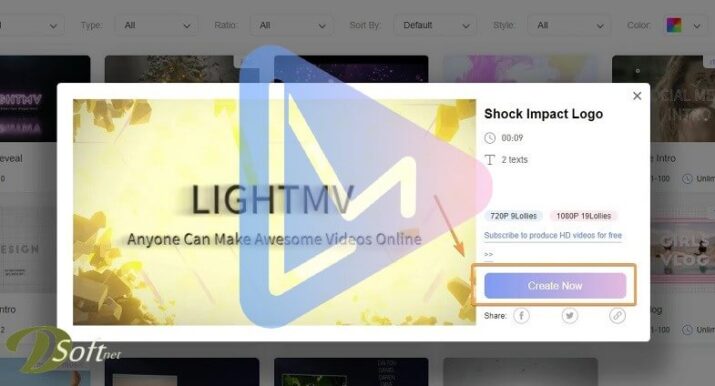
Features and Highlights
Preview and Select a Template
- There are two kinds of templates: flexible templates and fixed templates.
- Add as many photographs as you wish to the form (between 4 and 50).
- Form 8: A rigorous limit on the number and length of photographs, videos, and words.
1. LightMV is a powerful video editing application to create invitations, video intros, animations, promo videos, slideshows, music videos, etc. with just a few clicks.
2. It offers several editable video templates to help create fantastic videos from photos, videos, and music.
3. Upload your photos and videos to its templates and get a fantastic video to make your business flourish.
4. This photo and video slideshow app will help you create content to get more followers on Instagram, Facebook, Twitter, Tik Tok, and other social networking sites.
5. With a large library of stylish video templates and stunning video effects, you can easily create awesome videos and relive your memories anytime.
6. Promote Your Business – LightMV Slideshow Maker is a must-have tool to make promotional videos in minutes.
7. Videos made with LightMV can be shared with your friends and followers on social media like Facebook, Twitter, YouTube, Instagram, Tik Tok, etc.
8. Record Your Story – Combine photos and videos to relive your happiest day, birthday, trip, vacation, and videos for your kids, etc.
Download and Edit Photos
- Check the number of pictures and text and preview the template’s effect.
- Change the music, substitute your own text, and make other changes.
- Upload any photographs you intend to include in the video.
- There is no limit to how many photographs you may submit.
- Crop photographs, alter music, and modify text.
Video Can Be Downloaded and Shared
- It will send you an email when LightMV has completed producing your new video.
- Share the link by email, Facebook, Twitter, or any other social media account you use.
- Video Templates with a Professional Look
- With new video templates being launched and updated on a regular basis, you can keep your films fresh and current.
Ideal for a Variety of Circumstances
- LightMV for PC enables you to produce fantastic films for many circumstances in your life or business.
- You may use our free slideshow creator to capture memorable occasions or to advertise your business. Download LightMV App Online for Free.
Get started Quickly by Creating Amazing Videos
Select a template – Add photos and video – Produce and share. Master the skill of making videos like a breeze.
HD Video Resolution
It uses unlimited high-quality creation technology, which makes it incredibly easy to display your videos on a bigger screen everywhere.
Download and Install LightMV – Video Creator on your PC and Mac
If you want to install and use the LightMV – Video Creator App on your PC or Mac, you will need to download and install a Desktop App emulator for your computer. We have painstakingly undertaken to help you figure out how to use the App for your computer in 4 simple steps below:
Step 1: Download Android Emulator for PC and Mac
Ok. First things first. If you want to use the app on your computer, first go to the Mac store or Windows AppStore and search for either the Bluestacks app or the Nox app. Most tutorials on the web recommend Bluestacks app and I might be tempted to recommend it too.
This is because you are more likely to easily find solutions online if you encounter any difficulties while using the application on your computer. You can download Bluestacks Pc or Mac software here.
Step 2: Install the Emulator on your PC or Mac
Now that you have downloaded the emulator of your choice, go to the Downloads folder on your computer to locate the emulator or Bluestacks application.
- Once you find it, proceed to install the application or exe on your PC or Mac computer.
- Now click Next to accept the license agreement.
- Check the appropriate option to access the app store and notification, then click install. The program files will be copied and you will finish downloading.
Step 3: LightMV – Video Maker for PC – Windows 7/8/10/11
Now open the Emulator app you have installed and look for its search bar. Once you find it, type LightMV – Video Maker in the search bar and hit search. Click on the LightMV – Video Creator app name.
A window of LightMV – Video Creator on the Play Store or app store will open and display the Store in your emulator app. Now tap the Install button and, like on an iPhone or Android device, your app will start downloading. Now we are all done.
- You will see an icon called “All apps”.
- Click on it and it will take you to a page with all your installed apps.
- You should see the icon. Click on it and start using the app.
Step 4: LightMV – Video Maker for Mac OS
The steps to using LightMV – Video Creator for Mac are exactly as above. All you need to do is install the Nox or Bluestack Application Emulator on your Macintosh, which you can get here.
Summary
According to users, LightMV is a recommended program for quickly creating films from existing images and videos. It’s simple, and anyone with an intelligent device and a web connection can do it.
However, if you can’t discover the greatest model that matches your needs because you want some modification possibilities, you’ll have to go elsewhere. The lack of the ability to add text boxes or animations was a significant limitation in the free edition.
Anyone who wants to accomplish the video industry modification work must acquire the entire service from its official website in order to receive all of the tools, features, and customization possibilities that they require.
✅ You can see the costs and everything!
Technical Details
- Category: Photos Editing Software
Program name: LightMV
- The latest version
- License: Free
- File size: 48.85 MB
- Operating systems: all versions of Windows, Android, and iOS
- Core: 32/64-bit
- Languages: Multilingual
- Developed by: LightMV
- Official website: lightmv′.com
Download LightMV App Online Free 2025