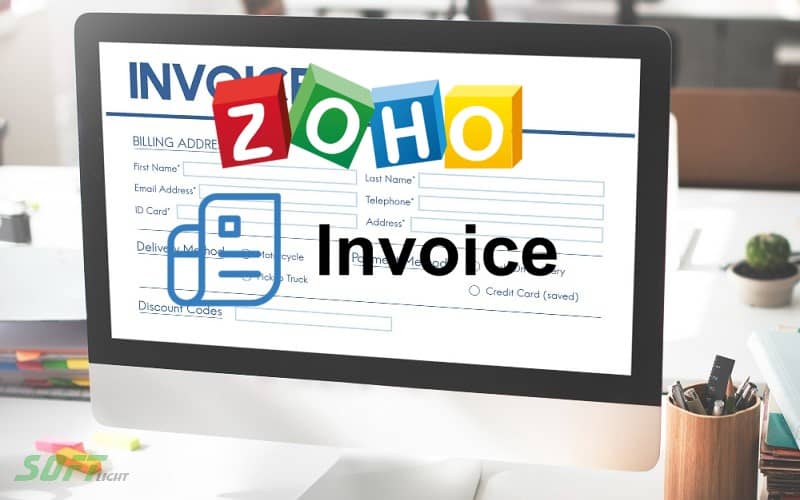Download qBittorrent Free Open Source 2025 BitTorrent Client
Download qBittorrent Free Open Source 2025 BitTorrent Client
A Powerful Torrent Client for Smooth Downloads
Are you tired of searching for a reliable and efficient torrent client? Look no further; qBittorrent is here to satisfy all your downloading needs. With its robust features, user-friendly interface, and zero cost, it has become one of the most popular choices among torrent enthusiasts worldwide. In this article, we will explore various aspects, examining its features, benefits, and how it can enhance your torrenting experience.

What is qBittorrent?
It is an open-source torrent client that allows users to download and share files using the BitTorrent protocol. It provides a smooth and hassle-free experience for both beginners and experienced users. Available on Windows, macOS, Linux, and FreeBSD, it ensures compatibility across a wide range of operating systems. This powerful and easy-to-use program makes file sharing easy to manage thanks to its attractive and functional interface.
While the interface is simple, its feature set is extensive, allowing users to search for torrents via the built-in search engine. Additionally, it supports remote download control via a great web interface, RSS feed support, and port forwarding with UPnP and NAT-PMP standards, as well as IP filtering. This makes qBittorrent not just another torrent client, but a complete solution for all your file-sharing needs.
Key Features of qBittorrent
- User-friendly interface: The interface is designed for easy navigation, ensuring that even novice users can quickly understand and use its features without feeling overwhelmed.
- Cross-platform support: Whether you prefer to use Windows, macOS, Linux, or FreeBSD, qBittorrent supports multiple operating systems, providing versatility and accessibility to users on different platforms.
- Ad-free, spyware-free: Unlike many other torrent clients, it is completely free of ads and spyware. This ensures a clean and streamlined user experience, allowing you to focus solely on your downloads.
- Built-in Torrent Search Engine: The built-in search engine allows you to find and download torrents directly from the client, saving you time and effort usually spent on external search engines.
- Remote Control via Web Interface: Manage your downloads remotely via a web interface, allowing you to monitor and control your downloads from any device with a web browser, ideal for users on the go.
- Advanced Torrenting Options: Offers advanced options such as torrent prioritization, setting bandwidth limits, and download scheduling, providing complete control over your torrenting activities and optimizing your download experience.
Installation and Configuration
Getting started with qBittorrent is simple. Follow these steps to begin your torrenting adventure:
- Download and Install:
- Visit the official website and go to the “Downloads” section.
- Choose the appropriate version for your operating system and download the installation file.
- Once downloaded, run the installer and follow the on-screen instructions to complete the installation process.
- Configure Settings:
- After installation, launch the application.
- Access the settings menu by clicking on “Tools” and selecting “Options”.
- Customize various aspects such as upload and download limits, connection settings, and other preferences to optimize your experience.
- Search and Add Torrents:
- Use the built-in search engine to find torrents within the app.
- Enter relevant keywords into the search bar, and qBittorrent will display a list of available torrents.
- Click on the desired torrent to add it to the download queue, making the process quick and efficient.
- Manage Downloads:
- The interface provides comprehensive options to manage your downloads.
- You can see progress, prioritize certain downloads, and set schedules as needed.
- Monitor the health and availability of uploaded files via the “Pairs” and “Trackers” tabs, ensuring you can manage your files efficiently.
With your torrents added and your settings configured, you can now enjoy a smooth torrenting experience without interruptions.
Features
qBittorrent is packed with features that enhance the user experience, making it a top choice among torrent clients.
User-Friendly Interface
The clean and intuitive interface is designed for users of all skill levels. It makes it easy to navigate and use features, ensuring you can efficiently manage your downloads without unnecessary complexity. The layout is simple, allowing users to quickly grasp the features.
Multi-platform support
Whether you’re using Windows, macOS, Linux, or FreeBSD, qBittorrent supports multiple operating systems, making it versatile and accessible to a wide audience. This cross-platform compatibility is a significant advantage for users who may be switching between devices.
No Ads, No Spyware
Unlike many other torrent clients, it’s completely free of ads and spyware. This means you can download your files without interruptions or privacy concerns. The lack of ads contributes to a clean and focused user experience, allowing you to focus on your downloads.
Integrated Torrent Search Engine
The built-in search engine allows you to find and download torrents directly from the client, saving you time and effort. You no longer need to rely on external websites or search engines, which can often lead to untrustworthy or insecure downloads. Instead, you can enter your desired keywords and let qBittorrent retrieve relevant torrents for you.
Remote Control via Web Interface
One of the notable features is its ability to be controlled remotely via a web interface. This means you can manage your downloads from any device with a web browser, even if you are not physically present in front of the computer running qBittorrent . This feature is especially useful for users who want to monitor their downloads while away from their main device.
Advanced Torrenting Options
Offers a plethora of advanced options that meet the needs of advanced users. You can prioritize certain torrents, set bandwidth limits, schedule downloads, and much more. These advanced features give you complete control over your torrenting activities, ensuring an optimized and personalized experience that meets your specific needs.
Additional Features
- Integrated Search on Popular BitTorrent Sites: Search the most popular BitTorrent sites simultaneously to find the best torrents.
- Support for DHT, Pairwise Exchange and Full Encryption: Enhances your torrenting experience by improving connectivity and security.
- IP Filtering Compatible with eMule and PeerGuardian: Protects your privacy while torrenting by allowing you to filter unwanted IPs.
- Advanced RSS Support with Download Filters: Set filters for specific content types, ensuring you only download what you want.
- Sequential Download Capability (Download in Order): Allows you to control the order in which files are downloaded, which can be beneficial for large torrents.
- Available in Approximately 35 Languages: Makes the application accessible to users worldwide, improving its usability.
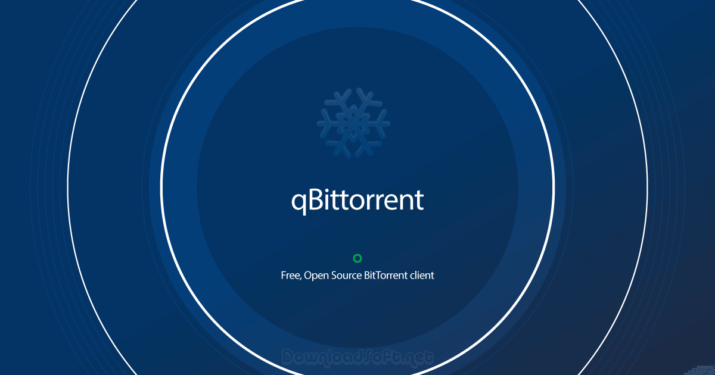
Customer Support and Help Center
qBittorrent boasts an active community that contributes to its development and provides user support. The official website includes a comprehensive help center where you can find FAQs, user guides, and troubleshooting tips. Community forums are also available for users to share their experiences and solutions. If you run into any problems, these resources can be invaluable for finding quick answers and advice. Additionally, the community-driven nature of the site means users can often find solutions to common problems or learn tips and tricks from others who have encountered similar challenges.
Pricing and Plans
One of the most significant advantages is that it’s completely free to use. There’s no premium version or subscription required, making it an ideal choice for those who want a reliable torrent client without a financial commitment. This free access doesn’t compromise quality, as users can enjoy a wide range of features that rival those of paid clients. By offering a full suite of tools and options at no cost, it ensures that everyone can access powerful torrenting capabilities without worrying about hidden fees or subscription costs.
Advantages and Disadvantages
Benefits
- Budget-friendly: Completely free with no hidden costs, making it an attractive option for budget-conscious users.
- Efficient resource management: Minimal impact on system resources, allowing other applications to run smoothly alongside it.
- Enhanced Privacy and Security: Features like encrypted connections and IP filtering help protect your identity while torrenting.
- Wide range of configuration options: Customizable settings for a personalized experience, ensuring you can tailor the application to your needs.
- Active Community: Regular updates and support from an engaged user base mean you always benefit from the latest features and improvements.
Disadvantages
- Learning curve for advanced features: Some users may find the advanced options complicated at first, requiring some time to learn how to get the most out of them.
- Limited built-in help: While there is community support, the built-in help documentation could be more comprehensive for new users who might need additional guidance.

System Requirements
To run qBittorrent efficiently, make sure your system meets the following minimum requirements:
- Windows: Windows 7 or later
- macOS: macOS 10.10 or later
- Linux: Any modern distribution
- FreeBSD: FreeBSD 12 or later
- RAM: At least 512 MB (1 GB recommended for optimal performance)
- Disk Space: 50 MB of free disk space for installation
These requirements are relatively low, making qBittorrent accessible to a wide range of users, even those with older hardware. This means you can enjoy a powerful torrenting experience without the need for new or expensive equipment.
Conclusion
qBittorrent is a powerful, feature-rich, and user-friendly torrent client that has gained popularity thanks to its reliability, efficiency, and value for money. Whether you’re a beginner or an experienced user, it offers a wide range of features to enhance your torrenting experience. With its cross-platform support, intuitive interface, advanced options, and focus on privacy and security, it stands out as an exceptional choice for all your torrenting needs.
So, if you’re looking for a reliable and efficient torrent client that won’t cost you anything, download it today, harness its potential, and enjoy a seamless torrenting experience like never before. With qBittorrent, you can manage your downloads with confidence and enjoy a hassle-free file-sharing experience, knowing that you’re equipped with one of the best tools available on the market.
Technical Details
Software name: qBittorrent
- Category: Participation Programs
- Version: The latest
- License: Open Source
- File size: 22.42 MB
- Operating systems: Linux / Mac / Windows XP / Vista / 7/8/10/11
- Languages: Multilingual
- Developer: qBittorrent Team
- Official website: qbittorrent.org
Download qBittorrent Free Open Source