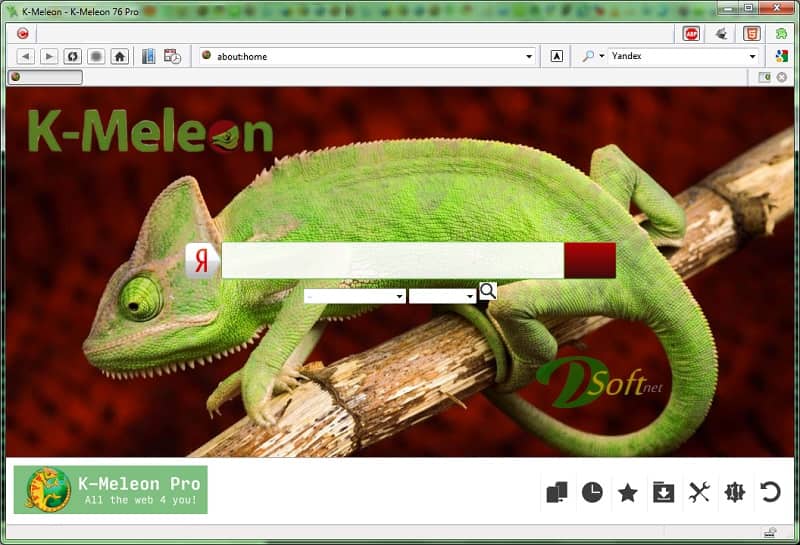Download Tor Browser Free 2025 Protection and Safety Surf
Download Tor Browser Free 2025 Protection and Safety Surf
Comprehensive Guide to Tor Browser
The Tor Browser is a specialized web browser designed to protect user privacy and anonymity online. Developed by the Tor Project, it leverages a unique routing system that encrypts internet traffic and routes it through a network of volunteer-operated servers. This process helps mask users’ IP addresses and allows them to access the internet without revealing their physical location.
In an age where online privacy concerns are paramount, this tool stands out as a go-to solution for those looking to safeguard their digital footprint. Understanding how it works and its implications can empower users to navigate the web more securely.

What is Tor?
The Tor network consists of thousands of volunteer servers called nodes. When a user accesses the internet through the Tor system, their connection is routed through multiple nodes, encrypting the data at each step. This makes it extremely difficult for anyone, including ISPs and government agencies, to track user activity. The browser also includes built-in features to block tracking scripts and ads, further enhancing user privacy. Additionally, Tor allows for access to Onion sites, which are part of the deep web and can offer services and information not available through standard browsers.
Installation and Setup
Installing the software is straightforward. Users can download the latest version from the official Tor Project website. Once downloaded, the installation process varies slightly depending on the operating system—Windows, macOS, or Linux. After installation, launching the application prompts users to connect to the Tor network. This initial setup may take a few minutes, but once connected, users can begin browsing anonymously.
For mobile users, the Project offers a version for Android, which provides similar functionality. However, it’s important to note that there is no official version for iOS, and users should be cautious when choosing alternatives. The installation process on mobile devices involves similar steps, ensuring that users can maintain their privacy regardless of the platform.
Features
The browser is packed with features aimed at enhancing privacy and security:
- Anonymity: By routing traffic through multiple nodes, it effectively hides the user’s IP address.
- No Tracking: Automatically blocks third-party trackers and ads, preventing unwanted surveillance.
- Access to .onion Sites: Users can access special websites that are only available through the network, often referred to as “hidden services.”
- Security Settings: Users can adjust security levels to increase protection against potential threats, including the option to disable JavaScript on high-security settings.
- Open Source: The application is open-source, allowing the community to review and improve its code for security vulnerabilities.
- Multi-Language Support: The browser supports multiple languages, making it accessible to a global audience.

Customer Support and Help Center
The Tor Project provides extensive support resources through its Help Center. Users can find FAQs, troubleshooting guides, and forums to discuss issues with other users. For more personalized assistance, users can reach out to the support team via email. Additionally, the community is active on various platforms, offering a wealth of knowledge and shared experiences for both new and experienced users. Engaging with the community can also provide insights into best practices and new developments.
Pricing and Plans
One of the standout features of this software is that it is completely free to use. There are no hidden fees or premium plans, making it accessible to anyone who values privacy and security online. The Tor Project relies on donations and grants to fund its operations, ensuring that the application remains free and open for all users. This model promotes inclusivity and encourages users from diverse backgrounds to participate in the Tor network.
Pros and Cons
Pros
- Enhanced Privacy: Provides a high level of anonymity and security.
- Access to Restricted Content: Bypass censorship and access blocked websites.
- User Control: Users can customize their security settings based on their needs.
- Strong Community Support: A vibrant community offers additional resources and support.
Cons
- Slower Speeds: The multiple layers of encryption can lead to slower internet speeds, which may affect your browsing experience.
- Compatibility Issues: Some websites may not work properly due to security settings or block Tor traffic altogether.
- Not Foolproof: While it offers significant privacy benefits, no tool can guarantee complete anonymity. Users should remain vigilant and practice good security hygiene.
User Experiences and Testimonials
Many users praise this browser for its privacy features and ability to access restricted content. Activists, journalists, and everyday users rely on it to maintain their anonymity online. Testimonials often highlight its effectiveness in circumventing censorship in countries with strict internet regulations. Users have shared stories of how it has enabled them to access critical information and communicate securely. However, some users express frustration with the slower browsing speeds and occasional compatibility issues with certain websites, emphasizing the need for patience and adaptability when using the tool.
Comparison with Other Tools
When comparing this browser to other privacy-focused options, such as Brave or Firefox with privacy extensions, several distinctions arise. While Brave blocks ads and trackers by default, it does not provide the same level of anonymity. Firefox can be enhanced with privacy tools but requires manual configuration to achieve a similar level of security.
The Tor system is unique in its ability to anonymize traffic through a decentralized network, making it a preferred choice for users prioritizing privacy over speed. Additionally, while some tools focus on browsing security, Tor offers a holistic approach to anonymity online.

Tips for Using Tor
To maximize the benefits of this software, consider the following tips:
- Always Use HTTPS: Whenever possible, use HTTPS websites to add an extra layer of security.
- Avoid Logging In: Refrain from logging into personal accounts while using it to maintain anonymity.
- Stay Updated: Regularly update your browser to benefit from the latest security patches and features.
- Be Cautious with Downloads: Avoid downloading files or applications that can potentially reveal your identity.
- Limit Personal Information: Be mindful of the information you share online, even when using the Tor network.
Frequently Asked Questions (FAQs)
Is using Tor illegal?
Using this software is legal in most countries. However, engaging in illegal activities while using it is not. Awareness of local laws is essential for users.
Can I use Tor for streaming?
While it is technically possible, streaming services often block Tor traffic, and the speed may not be sufficient for smooth streaming. Users looking for uninterrupted streaming may need to explore other options.
Does it protect against malware?
The browser provides some protection against tracking and surveillance, but it does not inherently protect against malware. Users should still exercise caution, use antivirus software, and avoid downloading suspicious files.
Importance of System Maintenance
Regular maintenance of the software is crucial for ensuring optimal performance and security. This includes keeping the application updated, clearing cache and cookies, and checking for any security advisories from the Tor Project. Proper maintenance helps protect against vulnerabilities and enhances the overall browsing experience. Users should also periodically review their security settings to adapt to evolving online threats.
Tutorials and Additional Resources
For users looking to deepen their understanding of this software, numerous tutorials and resources are available. The official Tor Project website offers detailed guides on installation, configuration, and best practices. Additionally, online forums, YouTube channels, and blogs provide user-generated content that can enhance your familiarity with the browser. Engaging with these resources can help users discover new features and optimize their browsing experience.
System Requirements
Tor requires minimal system resources, making it accessible to a wide range of devices. It runs on Windows, macOS, and Linux, with the following recommended specs:
- RAM: At least 2 GB
- Storage: 300 MB of free disk space
- Processor: Any modern processor
These requirements ensure that even older systems can run the software effectively, making it a versatile choice for users across various platforms.
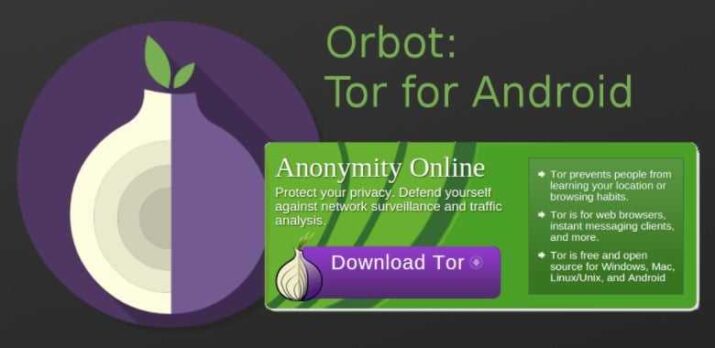
Conclusion
In conclusion, this browser is an invaluable tool for anyone concerned about online privacy and security. Its unique routing system offers a level of anonymity that is hard to achieve with conventional browsers. While it may not be the fastest option available, its robust features and commitment to user privacy make it an essential resource in today’s digital landscape.
Whether you’re an activist, journalist, or just someone who values their online anonymity, this tool provides the necessary features to help you navigate the internet securely and privately. As online threats continue to evolve, maintaining awareness and utilizing tools like Tor can significantly enhance your digital safety.
Product Details
- Categories: Internet Browsers
Software name: Tor Browser
- License: Free
- File size: 3.99 MB
- Operating Systems: Windows 11, 10, 8, 7, Vista, XP / Mac, Linux
- Language: Multi-Language
- Developer: Tor Project
- Official website: torproject.org
Operating Requirements
- The required hard disk space is 100 MB.
- Memory needs 512 MB of RAM.
- Intel Pentium 4 processor at a minimum of 1 GB.
Download Tor Browser Free