Download Windows Defender Offline Free 2025 for Windows
Download Windows Defender Offline Free 2025 for Windows
How to Use it and Why do You Need it?
Windows Defender is a powerful tool that comes pre-installed with Windows 10. It’s a specialized version of the popular antivirus software designed to detect and remove persistent and stubborn malware infections that traditional antivirus software may not be able to handle. In this article, we’ll explore everything you need to know about it and how to use it to protect your computer from malware.
What is Windows Defender Offline?
This is a standalone version of the malware scanning software that operates independently of the Windows operating system. This is significant because it enables you to scan your computer for malware infections without having to first boot up the Windows environment. This is crucial as some malware can actively prevent antivirus software from running or conceal themselves from detection while Windows is actively running on the system.
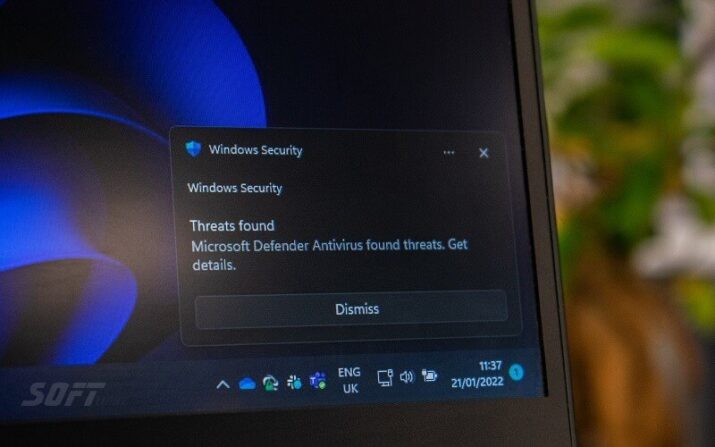
How Does it Work?
Windows Defender works by creating a bootable USB drive or CD/DVD containing the software. You can then use this bootable media to start your computer and run a scan outside of the Windows environment. During the scan, it will check your computer for malware infections and remove them if found. It uses the latest definitions to detect and remove malware, so it’s important to ensure you’ve downloaded the latest version before running a scan.
When Should You Use it?
You should use Windows Defender when you think your computer may be infected with malware that is difficult to remove. This can include malware that prevents antivirus software from running, malware that hides from scans, or malware that keeps coming back after being removed. You can also use it if you want to perform a more thorough scan of your computer. Since it runs outside of the Windows environment, it can detect malware that may be hidden or difficult to remove when Windows is running.
How to Use Windows Defender Offline?
Using it is easy. Here are the steps to follow:
- Download it from Microsoft website and save it to a USB flash drive or CD/DVD.
- Restart your computer and boot from the USB drive or CD/DVD.
- Follow the instructions to run a scan of your computer.
Once the malware scan is complete, it will generate a detailed report outlining all the identified and removed malware infections on your system. After reviewing the report, you can then safely remove the USB drive or CD/DVD and restart your computer to ensure the system is clean and secure.
How to Create Media?
Creating media is also easy. Here are the steps to follow:
- Download the tool from the Microsoft website.
- Insert a USB flash drive or CD/DVD into your computer.
- Run the tool and select the USB drive or CD/DVD as the destination.
- Follow the instructions to create Windows Defender media.
Once you’ve created the media, you can use it to scan your computer for malware infections.
Windows Defender Offline Features
The Windows Defender Offline (WDO) is a free, standalone antivirus tool developed by Microsoft to help identify and eliminate malware, viruses, and other harmful software from Windows systems. It is particularly useful when a computer is infected with malware that cannot be removed by conventional antivirus programs or when the system is unable to connect to the internet for online scanning. This article will provide an in-depth look at the key features and capabilities of the Windows Defender Offline tool.
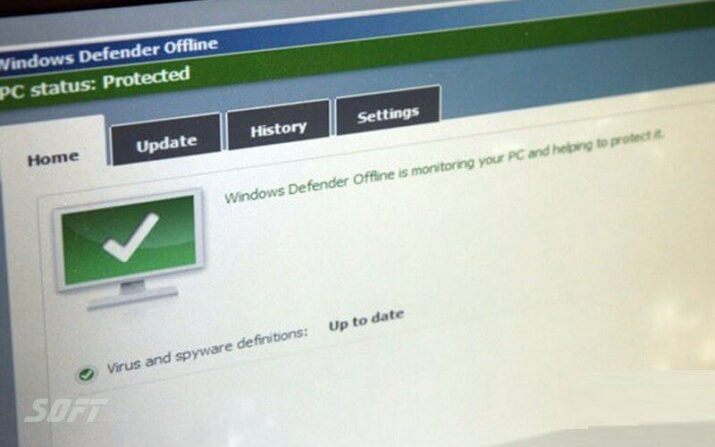
Offline Scanning
The ability to scan your computer for malware and other malicious software without an internet connection is a valuable feature. This offline scanning capability allows you to detect and remove stubborn malware that may attempt to hide from traditional antivirus software that relies on an internet connection for updates and online scanning. This offline scanning function is particularly useful when a computer is unable to connect to the internet, ensuring that it can still be thoroughly checked for any potential threats and protected from malicious software.
Multiple Scanning Options:
The application offers two different scanning options to suit users’ needs. The Quick Scan quickly scans the most common areas of the computer for malware, while the Full Scan performs a comprehensive check of the entire computer, including all files and folders, to detect any potential malware threats. Users can select the scan type that best fits their requirements.
Creating Bootable Media:
The application can be downloaded as an ISO file, which can then be burned to a CD or USB drive. This allows users to create bootable media that can be used to boot the computer and run an offline scan. Bootable media is particularly useful when the computer is infected with malware that prevents it from starting normally.
Malware Removal:
The application is designed to detect and remove malware from the infected computer. Once the scan is complete, it provides a report on the detected malware and offers options to delete or quarantine the identified threats. Users can choose the appropriate action based on the severity of the detected malware.
Compatibility with Other Antivirus Software:
The application does not conflict with other antivirus software and can be used in conjunction with existing antivirus solutions to provide additional protection. It is recommended that users utilize this application as a complementary scanner to their current antivirus software.
Windows Defender Offline VS Another App
This is a built-in antivirus tool that comes with Windows 10. It’s designed to help protect your computer from malware, spyware, and other malicious software. When you run Windows Defender, it scans your computer for malware and viruses, even when Windows isn’t running. While it’s a powerful tool, it’s not designed to replace other antivirus applications. In fact, using multiple antivirus programs can cause conflicts and decrease your computer’s performance.
If you want additional protection for your computer, you may want to consider installing a third-party antivirus application. There are many options available, such as Norton, McAfee, Avast, and Bitdefender. These applications offer advanced features such as real-time protection, firewall protection, and email scanning. Ultimately, the best antivirus solution for you will depend on your individual needs and preferences. It is recommended to do your research and read reviews before selecting an antivirus program to ensure it provides adequate protection and doesn’t cause conflicts.
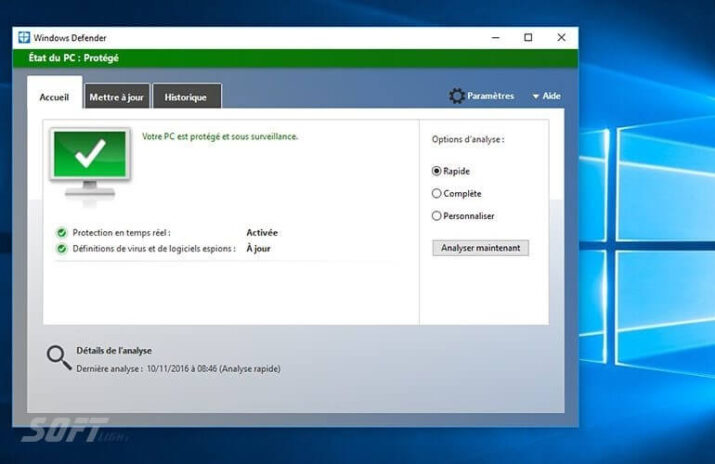
Conclusion
Windows Defender Offline is a comprehensive security tool designed to detect and remove persistent and deeply rooted malware infections from your computer. Its ability to operate outside the Windows environment makes it particularly effective at identifying and eliminating malware that may be hidden or resistant to removal while your operating system is running.
This tool is ideal for users who suspect their computer is infected with stubborn malware or those seeking to conduct a more thorough scan of their system. By downloading and utilizing Windows Defender Offline, you can take proactive steps to safeguard your computer and protect it from the most tenacious malware threats.
Technical Details
- Category: Antivirus
Software Name: Windows Defender Offline
- License: Freeware
- Version: Latest
- File size: 921.6 KB
- Kernel: 32/64 bit
- Operating Systems: Windows XP, 7, 8, 10, 11 / Mac
- Languages: multiangular
- Developed Company: Microsoft Corporation
- Official website: microsoft.com
Minimum system requirements
- Processor: Intel Pentium IV or compatible
- Access memory: 4 GB
- Hard disk: 10 MB of free space
Download Windows Defender Offline Free






