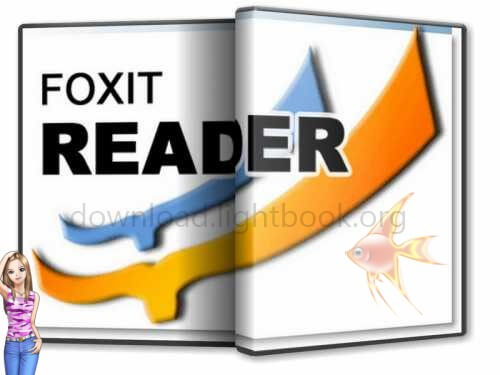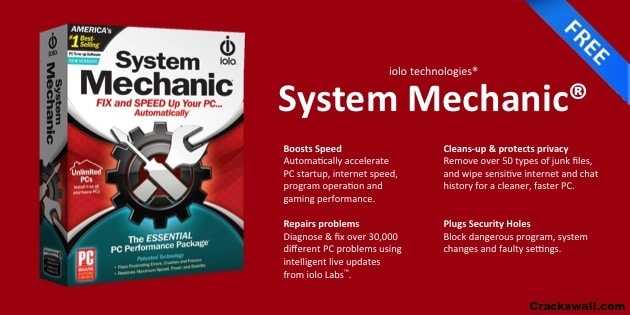Scala Software Programming Language 2025 for Windows and Mac
Scala Software Programming Language 2025 for Windows and Mac
Comprehensive Guide to Scala: The Software Programming Language
Scala, short for “scalable language,” is a versatile programming language that fuses the best features of object-oriented and functional programming. Developed by Martin Odersky and first released in 2003, it has gained popularity among developers for its expressive syntax and powerful capabilities. Designed to be concise and efficient, it runs on the Java Virtual Machine (JVM), allowing seamless integration with Java libraries and frameworks. This article delves into various aspects, including installation, features, support, user experiences, and comparisons with other programming languages.
What is Scala?
It is a high-level programming language that emphasizes both object-oriented and functional programming paradigms. It is a statically typed language, which means that the type of a variable is known at compile time, allowing for early detection of errors. One of the language’s standout features is its ability to express complex ideas in a concise manner, enabling developers to write clear and maintainable code.
Scala’s design encourages the use of immutable data structures and first-class functions, making it an ideal choice for concurrent and parallel programming. Furthermore, its compatibility with Java means that developers can leverage existing Java libraries while benefiting from modern features. This unique combination has made a preferred language for big data processing, particularly with frameworks like Apache Spark.
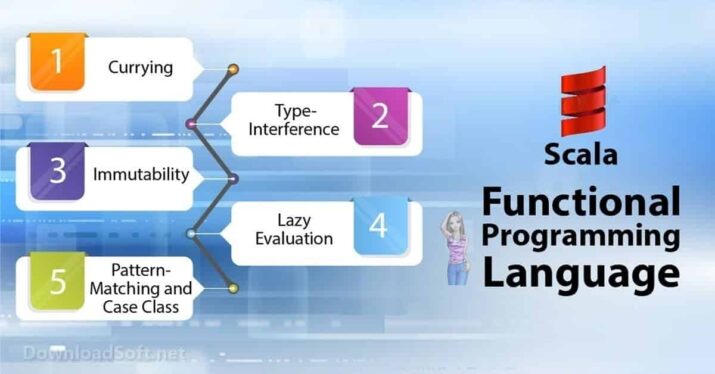
Installation and Setup
Getting started is straightforward. Here’s a step-by-step guide to installing and setting it up on your machine:
- Download the Scala Distribution: Visit the official website and download the latest version. There are various distributions available, including the Build Tool (SBT) for managing dependencies and project builds.
- Install Java Development Kit (JDK): Requires the Java Development Kit (JDK). Ensure you have JDK 8 or later installed on your machine. You can download it from the Oracle website or use an open-source version like OpenJDK.
- Set Up Environment Variables: After installation, set the
JAVA_HOMEenvironment variable to point to your JDK installation and add thebindirectory to your system’s PATH variable. This allows you to run commands from any terminal. - Verify Installation: Open your terminal or command prompt and type
scala -version. If installed correctly, you should see the version number displayed. - IDE Support: For a better development experience, consider using an Integrated Development Environment (IDE) such as IntelliJ IDEA or Visual Studio Code with the plugin. These IDEs provide features like code completion, debugging, and project management.
Features
It boasts a rich set of features that set it apart from other programming languages:
- Static Typing: A static type system ensures type safety at compile time, reducing runtime errors and enhancing code reliability.
- Type Inference: Although is statically typed, it employs type inference, which allows the compiler to determine the type of a variable automatically. This feature minimizes the amount of boilerplate code needed.
- Pattern Matching: Pattern matching capabilities are powerful and concise, enabling developers to handle complex data structures easily.
- First-Class Functions: Functions are first-class citizens, meaning they can be assigned to variables, passed as parameters, and returned from other functions.
- Immutable Collections: Promotes the use of immutable collections, which enhances concurrency and reduces the likelihood of bugs caused by a mutable state.
- Interoperability with Java: Seamless integration with Java allows developers to use existing Java libraries while writing new code.
- Concurrency Support: Provides robust constructs for concurrent programming, such as actors and futures, making it easier to write scalable applications.
Customer Support and Help Center
Scala has an active community and a variety of resources available for developers seeking help. The official documentation is comprehensive and includes tutorials, guides, and API references. Additionally, the community forum and Stack Overflow are excellent platforms for discussing issues and sharing solutions.
For more personalized support, organizations can consider subscribing to professional support services offered by companies specializing in development. These services often include troubleshooting, code reviews, and tailored training sessions.
Pricing and Plans
Scala itself is an open-source language, which means it is free to use. However, certain tools and frameworks built, such as commercial IDEs or cloud services, may have associated costs. Organizations may also incur costs for professional support or training services. It’s advisable for businesses to evaluate their needs and budget when considering additional tools or services related to development.
Pros and Cons
Pros
- Concise Syntax: Eexpressive syntax allows developers to write less code, enhancing productivity.
- Functional Programming: The language supports functional programming paradigms, making it easier to manage state and side effects.
- Robust Ecosystem: It has a rich ecosystem, particularly in big data and distributed computing, with frameworks like Apache Spark and Akka.
- Strong Community: A vibrant community provides ample resources, tutorials, and support for developers.
Cons
- Learning Curve: Developers accustomed to imperative programming may face challenges when transitioning to Scala’s functional paradigms.
- Compilation Speed: Compilation can be slower than that of some other languages, which may affect development speed.
- Complexity: The language’s advanced features can lead to complex code, making it essential for developers to maintain readability.
User Experiences and Testimonials
Many developers have shared positive experiences, particularly in the context of big data applications. Users appreciate the language’s ability to handle large datasets efficiently and its seamless integration with tools like Apache Spark. Testimonials often highlight the clarity of Scala’s syntax, which simplifies the coding process.
However, some users note that the initial learning curve can be steep, particularly for those unfamiliar with functional programming concepts. Despite this challenge, many developers find that the investment in learning pays off in the long run, leading to more maintainable and scalable codebases.
Comparison with Other Tools
When comparing with other programming languages, several points stand out:
- Scala vs. Java: While both languages run on the JVM, Scala offers more modern features like pattern matching and first-class functions. Java, on the other hand, has a larger ecosystem and more extensive documentation.
- Scala vs. Python: Python is often praised for its simplicity and readability, making it a popular choice for beginners. However, performance advantages and strong typing make it more suitable for large-scale applications, particularly in data processing.
- Scala vs. Kotlin: Both Scala and Kotlin run on the JVM, but Scala’s functional programming features are more prominent. Kotlin is designed to be fully interoperable with Java and offers a more straightforward syntax, making it a favorite for Android development.
Tips for Using Scala
To make the most of your programming experience, consider the following tips:
- Utilize the REPL: The Read-Eval-Print Loop (REPL) is a powerful tool for experimenting with code snippets and learning the language interactively.
- Leverage Immutable Collections: Emphasize the use of immutable collections to enhance your code’s concurrency and reduce side effects.
- Study Functional Programming Principles: Familiarizing yourself with functional programming concepts will help you write more idiomatic code.
- Engage with the Community: Participate in forums, attend meetups, and contribute to open-source projects to expand your knowledge and network.
- Explore Libraries and Frameworks: Take advantage of a rich ecosystem by exploring libraries and frameworks that can enhance your projects.
Frequently Asked Questions (FAQs)
What is the primary use case for Scala?
It is widely used in big data processing, web development, and concurrent systems. Its compatibility with Java and frameworks like Apache Spark makes it a preferred choice for data-intensive applications.
Is Scala suitable for beginners?
While it offers many advanced features, it may not be the best choice for complete beginners. However, developers with some programming experience can learn effectively, especially if they have a background in Java or functional programming.
How does Scala handle concurrency?
Provides several constructs for concurrency, including actors (through the Akka framework) and futures, which simplify the development of concurrent applications.
Can I use Scala with existing Java code?
Yes, it is fully interoperable with Java, allowing you to use Java libraries and frameworks within your applications.
What are some popular frameworks built on Scala?
Some notable frameworks include Apache Spark for big data processing, Akka for building concurrent and distributed applications, and Play Framework for web development.
Importance of System Maintenance
Maintaining your applications is crucial for ensuring long-term performance and reliability. Regular code reviews, testing, and updates can prevent technical debt and enhance the maintainability of your projects. By adopting best practices and leveraging tools for code quality, you can significantly reduce the risk of bugs and improve your application’s overall health.
Tutorials and Additional Resources
For those looking to deepen their understanding of Scala, there are numerous resources available:
- Online Courses: Platforms like Coursera and Udemy offer comprehensive courses on Scala programming, catering to different skill levels.
- Books: Consider reading “Programming in Scala” by Martin Odersky, which provides an in-depth look at the language from its creator.
- Documentation: The official documentation is a valuable resource for learning about the language’s features and best practices.
System Requirements
To run Scala efficiently, ensure your system meets the following requirements:
- Operating System: Scala is compatible with Windows, macOS, and Linux.
- JDK: JDK 8 or later is required.
- Memory: A minimum of 2 GB RAM is recommended for basic development tasks, with more required for larger projects.

Conclusion
Scala stands out as a powerful programming language that combines the best of object-oriented and functional programming. Its concise syntax, robust features, and seamless integration with Java make it an excellent choice for a wide range of applications, particularly in the realm of big data and concurrent programming.
While the learning curve may be steep for some, the long-term benefits of mastering Scala are well worth the effort. With a supportive community and a wealth of resources, developers can find ample opportunity to grow and excel in their Scala programming journey.
Technical Details
Software name: Scala
- Classification: Utility Tools
- License: Open Source
- Version: latest
- Size 127 MB
- Core: 32/64-bit
- Operating systems: All Windows, Mac, and Linux systems
- Languages: Multilanguage
- Developer: Scala Team
- Official site: scala-lang.org
Download Scala Software Programming Language