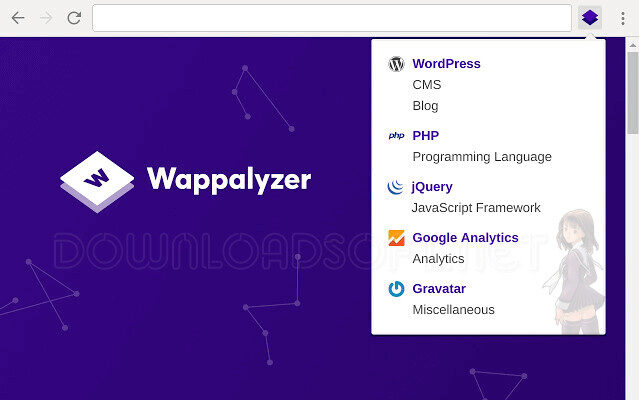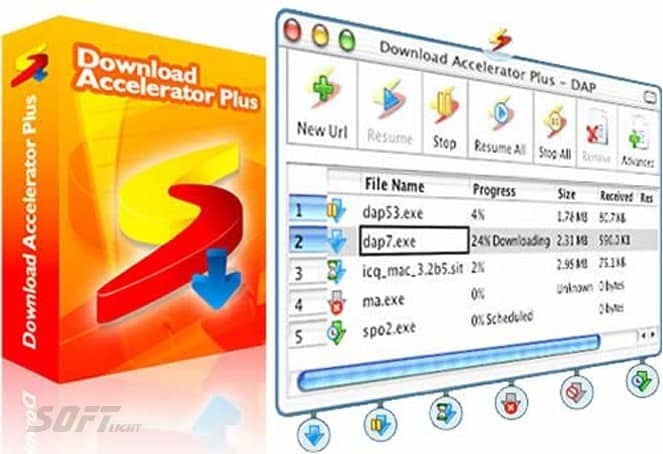Wireshark Free Download to Analyze & Troubleshoot Software
Wireshark Free Download to Analyze & Troubleshoot Software
Wireshark: A Comprehensive Guide
Wireshark is a powerful and widely used network protocol analyzer that allows users to capture and interpret data packets traveling across a network. Whether you’re a network administrator, cybersecurity professional, or just an enthusiast looking to understand network traffic, this tool provides the necessary capabilities to delve into the intricate details of network communications. In this article, we will explore what Wireshark is, how to install and set it up, its features, customer support options, pricing, pros and cons, user experiences, comparisons with other tools, and much more.
What is Wireshark?
It is an open-source tool that enables the monitoring of network traffic in real-time. It captures packets and presents them in a user-friendly interface, allowing users to analyze the data at various levels. With support for hundreds of protocols, this software is essential for troubleshooting network issues, investigating security incidents, and learning about how protocols function.
The application works by placing your network interface into promiscuous mode, allowing it to capture all packets on the network segment it is connected to. This capability makes it invaluable for both network analysis and security audits.
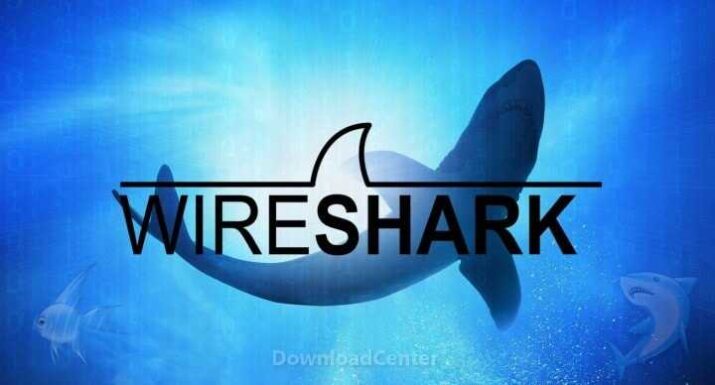
Installation and Setup
Installing Wireshark is straightforward, with versions available for Windows, macOS, and Linux. Here’s a step-by-step guide to get you started:
- Download the Installer: Visit the [official website] and download the latest version suitable for your operating system.
- Run the Installer: Execute the installer and follow the on-screen instructions. During installation, you may be prompted to install WinPcap or Npcap, which are necessary for packet capturing.
- Configure Permissions: On Windows, you may need administrative privileges to capture packets. Ensure your user account has the necessary permissions.
- Launch Wireshark: Once installed, open the application. You’ll see a list of available network interfaces. Select the one you wish to monitor and click on the “Start Capturing Packets” button.
- Capture Filters: Before capturing, you can set filters to limit the traffic to specific protocols or IP addresses, making your analysis easier.
Features
Wireshark boasts a wide array of features that cater to both novice and expert users:
- Packet Analysis: The tool allows users to inspect each packet in detail, including headers and payloads. You can view protocol details, timestamps, and more.
- Filtering and Searching: It offers powerful filtering options, enabling users to create display filters that refine the captured data. This is crucial for focusing on specific issues.
- Color Coding: Different protocols and traffic types can be color-coded, making it easier to identify anomalies or specific types of traffic at a glance.
- Exporting Data: Users can export captured packets in various formats, including CSV, JSON, and XML, facilitating further analysis or reporting.
- Extensive Protocol Support: The tool supports over 1,000 protocols, making it versatile for various network analysis tasks.
- Real-time Analysis: With Wireshark, you can analyze traffic in real-time, providing immediate insights into network performance and security.
Customer Support and Help Center
Wireshark has a robust support system, including:
- Documentation: The official [documentation] is comprehensive, offering guides on installation, usage, and troubleshooting.
- User Community: The community is active, and users can find forums and discussions on various topics related to packet analysis.
- FAQs: The website includes a section for frequently asked questions, which covers common issues and queries.
- Mailing Lists: Users can subscribe to mailing lists for updates, announcements, and discussions on new features and bugs.
Pricing and Plans
One of the significant advantages of Wireshark is that it is completely free to use. Being open-source, it is maintained by a community of developers and users. This makes it accessible for individuals and organizations of all sizes without any licensing costs.
Pros and Cons
Pros
- Free and Open Source: No cost to use, making it accessible to everyone.
- Comprehensive Feature Set: Offers extensive functionalities for packet analysis.
- Active Community: A wealth of resources and community support.
- Cross-Platform: Available on multiple operating systems.
Cons
- Steep Learning Curve: May be overwhelming for beginners due to its vast capabilities.
- Resource Intensive: Can consume considerable system resources, especially with high traffic volumes.
- Requires Proper Configuration: Need to configure settings properly for optimal use, which may be challenging for novices.
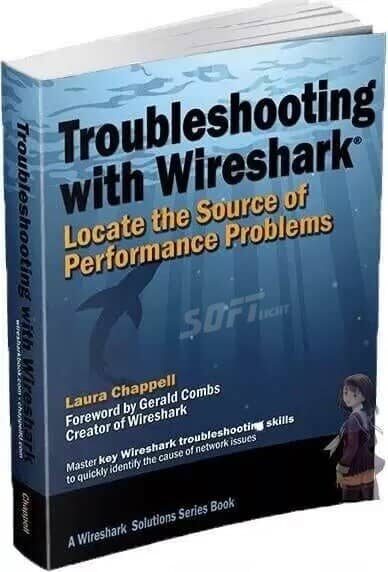
User Experiences and Testimonials
Users generally praise Wireshark for its powerful features and flexibility. Many network professionals highlight its effectiveness in troubleshooting complex network issues. Testimonials often emphasize the importance of this tool in educational environments, where it serves as an excellent resource for teaching networking fundamentals.
However, some users note the learning curve associated with mastering the software. Beginners may find initial usage challenging but often report that the detailed documentation and community support help them overcome these hurdles.
Comparison with Other Tools
When comparing Wireshark to other network analysis tools, several factors come into play:
- Tcpdump: While Tcpdump is a command-line tool favored for its simplicity and speed, the graphical interface provides a more user-friendly experience for detailed analysis.
- SolarWinds Network Performance Monitor: This is a commercial tool with extensive monitoring capabilities, but it comes with a cost. It is more suited for packet analysis, whereas SolarWinds focuses on overall network performance.
- Fiddler: Primarily used for HTTP debugging, Fiddler lacks comprehensive protocol coverage, making it the better choice for in-depth network analysis.
Tips for Using Wireshark
- Use Filters: Mastering display and capture filters will significantly enhance your analysis efficiency.
- Leverage Color Coding: Customize color rules to help you quickly identify important traffic.
- Regularly Update: Keep Wireshark updated to ensure you have the latest features and protocol support.
- Take Advantage of Tutorials: Utilize the wealth of online tutorials and resources to improve your skills.
- Practice Ethical Usage: Always ensure you have permission to capture traffic on networks to avoid legal issues.
Frequently Asked Questions (FAQs)
What operating systems does Wireshark support?
This tool is available for Windows, macOS, and various Linux distributions.
Is it secure?
While the software itself is secure, capturing traffic on unsecured networks can expose sensitive data. Always ensure you’re operating within legal boundaries.
Can I use Wireshark for wireless network analysis?
Yes, but you may need to use specific hardware and configurations to capture wireless traffic.
Importance of System Maintenance
Maintaining your network systems is crucial for performance and security. Regular analysis with tools can help identify vulnerabilities and optimize bandwidth usage. Proactive monitoring can prevent issues before they escalate, ensuring smooth operation and safeguarding sensitive data.
Tutorials and Additional Resources
To maximize your use, consider exploring various online tutorials, webinars, and courses available on platforms like YouTube, Coursera, and Udemy. Additionally, the official Wireshark site hosts various resources, including sample capture files for practice.
System Requirements
Before installing Wireshark, ensure your system meets the following requirements:
- Windows: Windows 10 or later; 2 GHz dual-core processor; 2 GB RAM; 1 GB free disk space.
- macOS: macOS 10.12 or later; 2 GHz dual-core processor; 2 GB RAM; 1 GB free disk space.
- Linux: Varies by distribution; generally requires a similar setup to Windows.
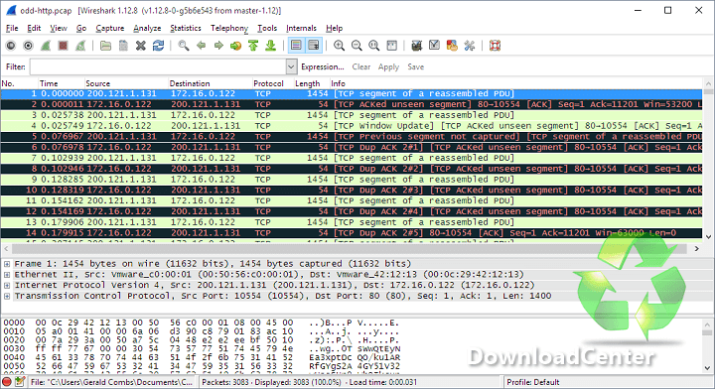
Conclusion
In summary, Wireshark is an invaluable tool for anyone involved in network management or cybersecurity. Its extensive features, combined with a strong community and support infrastructure, make it a preferred choice for professionals worldwide. While the learning curve may be steep for newcomers, the benefits of mastering this tool are undeniable.
By understanding network traffic through Wireshark, users can enhance their skills and contribute to more secure and efficient networks. Whether you’re troubleshooting issues or learning about network protocols, this software provides the capabilities needed to succeed.
Technical Details
- Category: Networking Software
Software name: Wireshark
- Version: Latest
- License: Freeware
- File size: 57.2 MB
- Operating systems: Windows XP / Vista + SP1 /7/8/10/11 plus Mac and other
- Languages: Multilingual
- Developer: Wireshark Foundation
- Official Website: wireshark.org
Download Wireshark Free